This software easily transforms photos into avatar cartoons, perfect for profile pictures. Using image analysis, it creates a carbon sketch from which the cartoon is built.
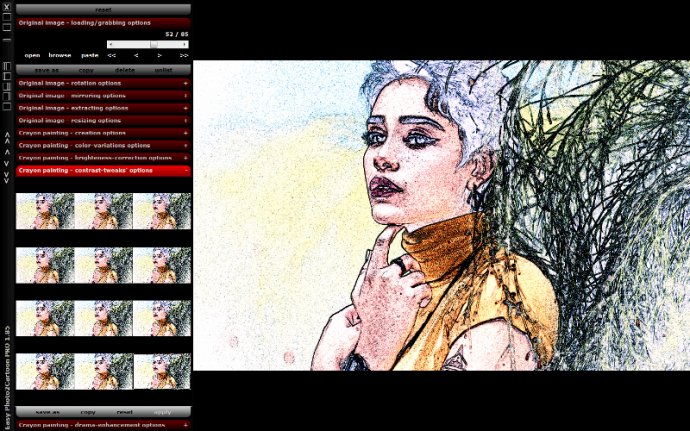
The process of converting your photos into cartoon avatars is very simple. The software analyzes your photos and extracts the necessary information to create a carbon sketch. This sketch serves as the base for the cartoon, which you can further enhance by adjusting its contrast, gamma, and sharpness.
One of the best features of this application is that it comes with shortcuts, making it much easier to set up. The shortcuts allow you to launch the software with just a few clicks, without having to go through the hassle of navigating your file system.
If you need even more convenience, the application also comes in a Portable version. This version can be run directly from a pen drive, so you can use it on any computer without having to install it first. However, please note that the Portable version does not create shortcuts.
When it comes to compatibility, the application works with virtually all versions of Windows. If you are running Windows XP, you will need to use the Portable version. However, if you are running Windows Vista, 7, 8, 8.1, or 10, you can choose between the regular and Portable versions of the application.
Version 1.88: http://www.easy-photo-enhancer.com/images/___projects/windows/en/projects-easy-photo-enhancer.png
Version 1.87: - the handling of memory has been enhanced to make the program more efficient.
Version 1.86: - the handling of memory has been enhanced to make the program more efficient.
Version 1.85: - the way memory is handled by images has been enhanced.
Version 1.84: - a lot of changes have been introduced.
Version 1.82: - a lot of changes have been introduced.
Version 1.77: - some minor changes have been made.
Version 1.76: - the sketching algorithm has been enhanced.