iPixSoft Flash Slideshow Creator is a software that converts digital photos and videos into engaging flash slideshows, galleries, albums, and presentations. It provides a one-of-a-kind flash slideshow experience.
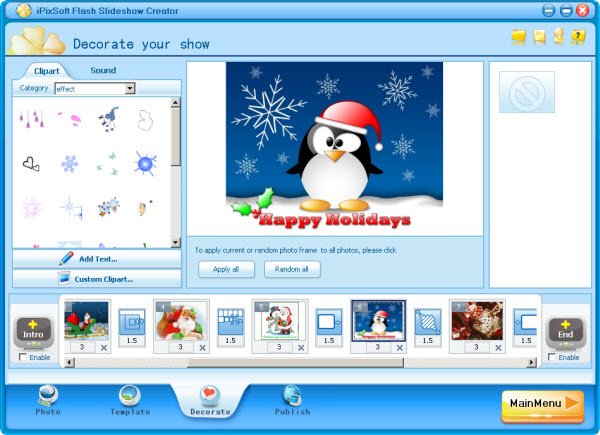
With this software, users can enhance their web pages, blogs, and eBay listings with stunning photo slideshows without the need for any programming skills or Flash knowledge.
The software provides various options for managing slideshows, including adding, deleting, renaming slide show folders, setting the slideshow folder path, creating a new slideshow, and opening, renaming, moving, or deleting created slideshows.
Users can also add up to 500 images in one flash photo slideshow and edit them by adjusting brightness, contrast, and other factors. Various filter effects can be applied to photos, and different audio formats such as wav, mp3, and wma can be added as background music.
The software includes more than 70 designed templates that users can choose from. They can also set the template config, change buttons, and photo frames for the template. The transition effects feature includes over 70 swift and push effects with controllable transition and photo duration, as well as randomized effects for slideshow in seconds.
Users can also decorate their slideshows with over 130 high-quality animated clipart and pick from 100+ sounds to make their slideshow more entertaining. They can embed flash photo galleries into their web pages, blogs, or MySpace accounts, add their own SWF, JPG, BMP, or PNG format files, and add hyperlinks to each slide.
iPixSoft Flash Slideshow Creator supports various output formats such as SWF movie, HTML file, executable file, screen saver, and online sharing. Additionally, users can enable and set intro and credit movies and embed flash galleries into web pages, blogs, or MySpace. The software is supported by Adobe Flash Player 10.
Version 6.9.0: Fix some bugs.
Version 6.8.0: Fix some bugs.
Version 6.7.0: Fix some bugs.
Version 6.6.0: Fix some bugs.