JarToExe converts Java .jar files into .exe executable binary files. The software is lightweight and user-friendly, offering a quick and easy solution for creating executable files from Java programs.
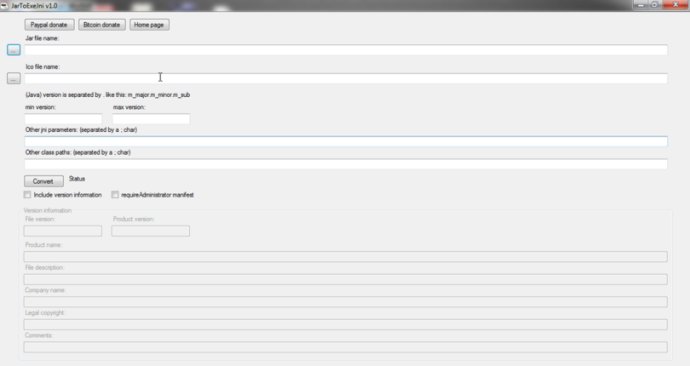
One of the most outstanding features of JarToExe is its ability to create new processes using the CreateProcess API, or by using the Java native interface (JNI) instead. This is made possible thanks to two tiny tools included in the package.
To use these tools, you'll need to have Java JRE, Java JDK, and .NET Framework installed. Fortunately, the package itself doesn't require setup, so once you've downloaded and extracted the files from the archive, you can simply double-click the .exes to open the main window.
In terms of interface, JarToExe is both simple and intuitive. This makes it an ideal choice for carrying out conversion tasks in a hurry. Once you've specified the JAR file, you can select an ICO file to generate the .exe with an icon, and set the Java minimum and maximum version, including minor builds.
It's worth noting that when the .exe is generated, the app will attempt to run it with the Java version you have installed. So, if you don't have the correct version, you may encounter issues running the executable.
Overall, if you need to convert Java files into executable binaries quickly and easily, JarToExe is an excellent choice. Its straightforward interface and efficient tools make it an essential addition to any developer toolbox.
Version 1.0: This is initial release...