The Leawo AVI to MPEG Converter quickly converts AVI videos to MPEG or audio files without losing quality, making it ideal for playback on various media platforms.
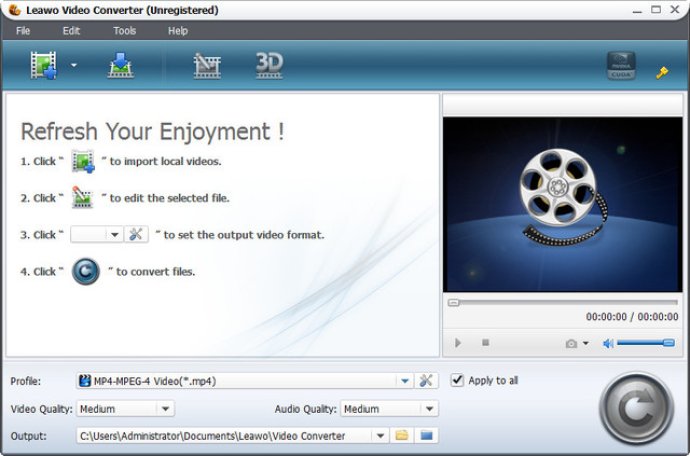
One of the key features of Leawo AVI to MPEG Converter is its ability to set video effects by using the video editing function, which enables users to cut the duration and crop the black margins. This allows for users to enjoy MPEG files on a variety of devices including computers, laptops, mobiles, and portable devices. Additionally, users can also import their MPEG files to Sony Vegas.
Leawo AVI to MPEG Converter offers several key functions, including the ability to convert AVI to MPEG format, as well as convert AVI to audio files such as AAC, WMA, and M4A. Users can also trim and crop their video files to customize their output, and customize video and audio effects, such as brightness, contrast, and volume.
Batch AVI to MPEG conversion is available, and users can convert multiple AVI files to MPEG simultaneously. The software also allows for optional video file merging and the ability to capture thumbnails to save as pictures or set as wallpaper.
One of the biggest advantages of Leawo AVI to MPEG Converter is its fresh and intuitive interface, which makes it easy to use for all users. The software is also fast in conversion, while maintaining good output quality. Additionally, there are no requirements for machine performance, which means that even users with older or less powerful computers can still take advantage of this software.
Overall, Leawo AVI to MPEG Converter is a great solution for anyone looking to convert AVI files to MPEG format, with plenty of customization options and ease of use.
Version 5.4.0.0:
1. Added specific output files for iPhone 5S and iPhone 5C;
2. Optimized VC-1 decoding system;
3. Fixed the audio playback failure of converted VP8 files.
Version 4.0.0.0:
1. Optimized program preview effect.
2. Modified video incompleteness after conversion.
3. Modified audio and video asynchronism after cropping.
4. Fixed sporadic software instability and abnormality.
Version 3.1.0.0:
1. Modified conversion failure caused by launching CUDA accelerator.
2. Modified incomplete conversion of some discs.
3. Fixed the occasional play stuck when dragging the play bar.
4. Added folder-reading function.
5. Added CPU multi-core control.
6. Added profile search function.
Version 3.0:
1.Brand-new and more user-friendly interface.
2.Double-window display of "Edit" function.
3.Support more input formats and optimized profile output formats.
4.Enhanced program stability and conversion accuracy.
5.Added NVIDIA CUDA graphics card acceleration technology.
6.Fixed the incapability to detect video aspect ratio.
Version 2.5.0.5:
1. Added the support for iPhone 4.
2. Optimized the output video quality.
3. Fixed some other bugs.
Version 2.5.0.0:
1. Fixed the crippled conversion for some videos.
2. Fixed some bugs.
Version 2.4:
1. Added MOD, TOD, TP, dvr-ms, nut, nsv, mkv format input.
2. Optimized HD video profile menu.
3. Added profile menu customization.
Version 2.3.0.8:
1. Optimized the conversion speed and encoders.
2. Updated the decoder pack.
3. Fixed other bugs.
Version 2.2:
1. enhanced decoding and encoding speed.
2. upgraded video and audio codec packs.
3. fixed some bugs.
Version 2.1.1.0:
1. Add support for FLV video input.
2. Boost Xvid and H.264 conversion speed.
3. Optimized menu display.
4. Fix some bugs.