The Leawo AVI to WMV Converter is a high-performing tool that efficiently converts AVI files to WMV and other audio formats, ensuring outstanding output quality. Perfect for media player playback, this converter makes it easy to enjoy your favorite videos.
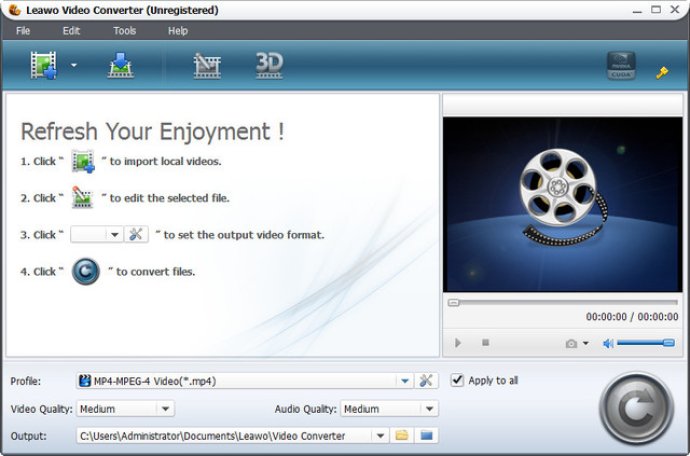
One of the standout features of this AVI to WMV converter is its advanced video editing functions. With the ability to trim and crop your videos and adjust brightness, contrast, and audio volume, you have complete control over the final product.
Leawo AVI to WMV Converter is perfect for users who want to enjoy WMV files on a variety of devices including computers, laptops, cell phones, and portable devices. Additionally, it's also a great option for users who want to edit their videos further in programs like Sony Vegas.
The software also includes other key functions like batch conversion, merging video files, and the ability to capture thumbnails to be saved as pictures or wallpaper. The user-friendly interface makes the conversion process simple and fast, and the output quality is top-notch.
Overall, Leawo AVI to WMV Converter is a great choice for anyone who needs a reliable, fast, and user-friendly tool for converting AVI files to WMV format with great output quality. Best of all, it doesn't require high-performance machines to run smoothly.
Version 5.4.0.0:
1. Added specific output files for iPhone 5S and iPhone 5C;
2. Optimized VC-1 decoding system;
3. Fixed the audio playback failure of converted VP8 files.
Version 4.0.0.0:
1. Optimized program preview effect.
2. Modified video incompleteness after conversion.
3. Modified audio and video asynchronism after cropping.
4. Fixed sporadic software instability and abnormality.
Version 3.1.0.0:
1. Modified conversion failure caused by launching CUDA accelerator.
2. Modified incomplete conversion of some discs.
3. Fixed the occasional play stuck when dragging the play bar.
4. Added folder-reading function.
5. Added CPU multi-core control.
6. Added profile search function.
Version 3.0:
1.Brand-new and more user-friendly interface.
2.Double-window display of "Edit" function.
3.Support more input formats and optimized profile output formats.
4.Enhanced program stability and conversion accuracy.
5.Added NVIDIA CUDA graphics card acceleration technology.
6.Fixed the incapability to detect video aspect ratio.
Version 2.5.0.5:
1. Added the support for iPhone 4.
2. Optimized the output video quality.
3. Fixed some other bugs.
Version 2.5.0.0:
1. Fixed the crippled conversion for some videos.
2. Fixed some bugs.
Version 2.4:
1. Added MOD, TOD, TP, dvr-ms, nut, nsv, mkv format input.
2. Optimized HD video profile menu.
3. Added profile menu customization.
Version 2.3.0.8:
1. Optimized the conversion speed and encoders.
2. Updated the decoder pack.
3. Fixed other bugs.
Version 2.2:
1. enhanced decoding and encoding speed.
2. upgraded video and audio codec packs.
3. fixed some bugs.
Version 2.1.1.0:
1. Add support for FLV video input.
2. Boost Xvid and H.264 conversion speed.
3. Optimized menu display.
4. Fix some bugs.