Leawo Free DVD to AVI Converter is a free, high-quality software that allows users to easily convert DVDs to AVI files for versatile playback. This program makes it possible to view DVD movies on a wide range of devices, including computers, laptops, mobile devices, and portable players.
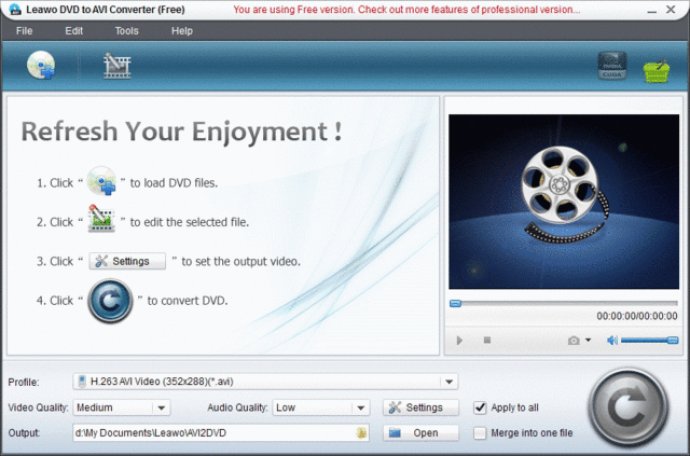
The most notable feature of this software is its ability to convert DVD content into computer software, such as Adobe Premiere and Windows Movie Maker, allowing for customization and creativity.
The software’s key features include the following:
1. It is a 100% free DVD to AVI converter with no hidden fees or subscriptions.
2. It can effortlessly convert DVDs to AVI files.
3. It can convert DVD content to audio files in MP3, AAC, M4A, WAV, and more.
4. It can automatically split DVD content into titles and chapters.
5. It can combine multiple DVD chapters into a single large one, allowing for easy conversion into AVI files.
6. It offers the ability to capture images to save as wallpaper or thumbnails.
7. The software supports batch processing, allowing users to rip multiple DVDs to AVI files simultaneously.
8. The conversion speed is fast, and the output quality is excellent.
Overall, Leawo Free DVD to AVI Converter is a versatile and efficient software that allows for the conversion of DVDs to AVI files with ease. Its advanced features also make it an ideal choice for creative professionals who wish to customize the DVD content to their liking.
Version 5.1.0.0:
1. Newly added support for Intel and AMD graphic accelerating
2. Fully support 12 kinds of interface languages
3. Fixed NVIDIA graphics accelerating failure during some partial DVD conversions.
4. Added specific profiles for latest red-hot mobile devices
Version 3.0.0.0:
1.Support for more DVD discs.
2.Auto-correct the error when reading disc.
3.Improved the output video quality and UI for friendly using.
4.Speed up reading disc and time-saving.
5.Make the function of video cropping,trimming and output ratio more accurate.
6.Fixed error for output conversions.
Version 2.3.3.0:
1.Improved profile list
2.Improved video preview
3.Enhanced video trim function
4.Fixed audioless bugs
5.Enhanced UI operability and user experience
Version 2.2.3.0:
1. Fixed bugs of outputting some video files with data or audio lossing
2. Fixed bugs of watermark function
3. Optimized profile settings
4. Fixed some small bugs during conversion
5. Perfected the synchronization of video and audio file
Version 2.1.3.0:
1. Fixed bugs of outputting some video files with data or audio lossing
2. Fixed bugs of watermark function
3. Optimized profile settings
4. Fixed some small bugs during conversion
Version 2.0.1.0:
1. Video and Audio in good sync
2. Greatly improved the conversion speed
3. Much more stable conversion process
4. Fixed some bugs
Version 1.6:
1, Joined the converted window and main window together.
2, Optimized controlling functions when converting files.
3, Bettered disc-reading features.
Version 1.5:
Enhanced the capability of Disc Reading and improved the fluency of video playing.
Added a new output format of RMVB that enables users to convert DVD to RMVB.
Optimized the “profile†interface and added new output formats.
Fixed bugs of incorrect subtitles and ratio mismatching.
Version 1.3.2: N/A