PDF Form Filler simplifies filling out PDF forms with ease. It allows you to insert text, images, and checkmarks to non-interactive PDF forms, making it effortless to complete any form.
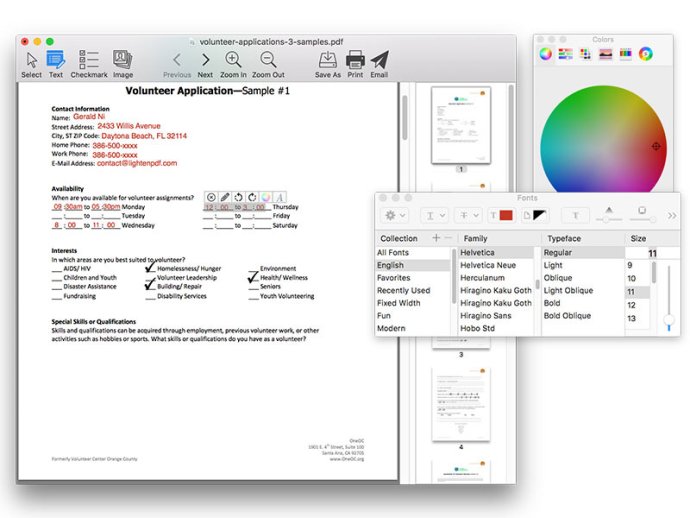
With PDF Form Filler, you can save time and effort. Gone are the days when you have to search for a scanner or printer to fill out forms. You can now get started right away, thanks to the software's clear and user-friendly interface that guides you from start to finish.
PDF Form Filler offers several ways to fill out forms. The toolbar has options for adding texts, images, and checkmark buttons, making it easy to add your signature, images, and fill check boxes. These tools can meet most of your requirements when filling out forms.
The elements you add using PDF Form Filler will be embedded into the PDF content, eliminating the need for annotations that stick on top of the content.
By using PDF Form Filler, you can go paperless and reduce your carbon footprint by reducing the amount of paper usually wasted on printing, scanning, and faxing. You don't need a pen, scanner, faxing machine, or internet access to fill out forms electronically - making it easy and hassle-free. Additionally, you save yourself the embarrassment of showing your handwriting to others.
In summary, PDF Form Filler is a time-saving, versatile software that eliminates the need for paper while still providing you with the simplest way to fill out PDF forms.
Version 3.3.0:
1. Supports macOS Sierra 10.12;
2. Other minor bug fixed.
Version 3.1.0:
1. Supports macOS Sierra 10.12;
2. Other minor bug fixed.