Lighten PDF to Word OCR is a software tool that converts both regular and scanned PDF files into editable Word documents, while maintaining the original formatting with accuracy. It supports .docx and .doc formats.
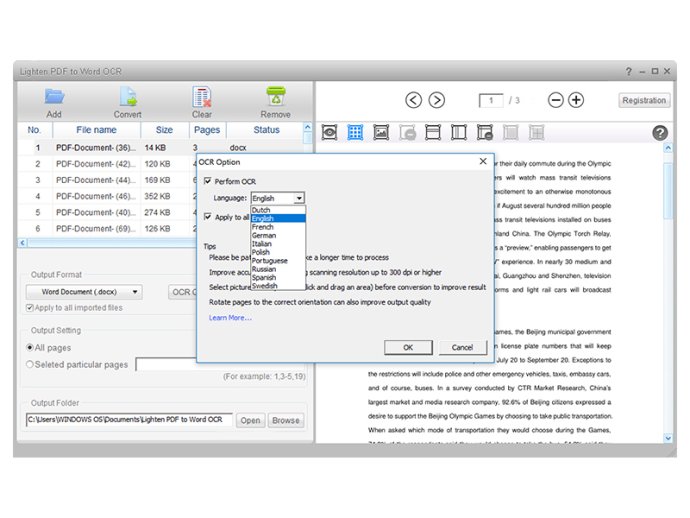
With Lighten PDF to Word OCR, making scanned documents editable becomes an easy task thanks to the advanced OCR (Optical Character Recognition) technology. It recognizes and extracts text characters out of scanned PDF images, providing users with editable copies that eliminates the need to spend time retyping.
Apart from the primary functions, Lighten PDF to Word OCR has a clean user interface, allowing users to convert as many PDFs as they need in one session. The application works incredibly fast, converting a 100 pages PDF file within one minute. Users can also preview any batch of PDFs before conversion using the Built-in PDF Reader. What's more, users can convert specific page ranges, such as 1, 3-5, 10, and other customized values.
In summary, Lighten PDF to Word OCR is an essential tool for anyone whose daily work involves managing and converting PDF files.
Version 6.0.0:
1. Translated the software interface, supports 8 languages now, including English, German, French, Portuguese, Spanish, Italian, Simplified Chinese and Traditional Chinese.
2. Enhanced PDF conversion quality.
3. Other bug fixed.
Version 5.3.0:
1. Translated the software interface, supports 8 languages now, including English, German, French, Portuguese, Spanish, Italian, Simplified Chinese and Traditional Chinese.
2. Enhanced PDF conversion quality.
3. Other bug fixed.
Version 5.0.0:
1.Enhanced table conversion quality, add a few functions including 3 ways to detect table structures, and lets you apply table area layout to all pages.
2.Optimized text content formatting;
3.Optimized text style, keep bold and italic style more accurately;
4.Optimized graphic and image quality.