Sign PDF is a Mac software that simplifies electronic document signing. It enables users to sign PDF documents or fill in PDF forms efficiently by drawing signatures using a trackpad, inserting images, texts, or checkmarks into PDF files. With Sign PDF, electronic document signing becomes effortless.
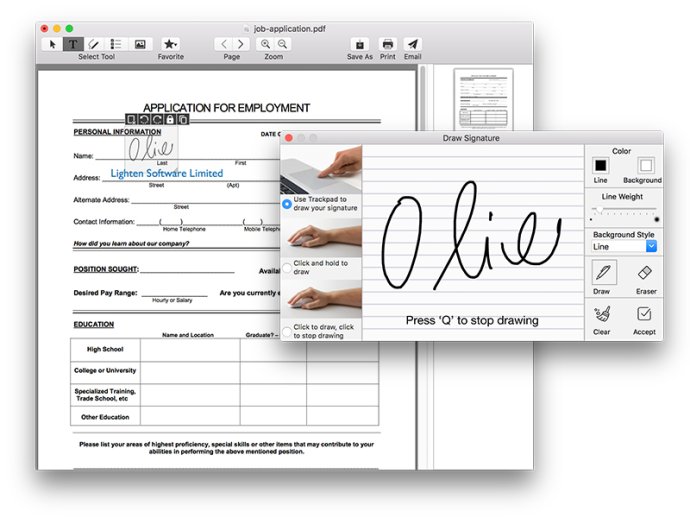
One of the most significant benefits of Sign PDF is that you no longer need to print, sign, scan, and send back the document. Instead, everything can be done digitally and quickly. The software enables you to achieve a more productive workflow and save time by eliminating the need to waste paper.
Sign PDF for Mac offers a simple and fast three-step process for signing PDF documents efficiently. First, open the PDF document you wish to sign, then draw, type, or insert your signature image, and finally save, print, or email the signed PDF files.
The software allows you to create your signature by several flexible ways. You can customize the font style, color and typing text content. Moreover, you can also draw using the trackpad or mouse, and insert the signature with a transparent background into your PDF files easily. You can insert any existing digital signature image from your local disk as well. Sign PDF provides the ability to insert your signature or image files anywhere within the PDF.
Sign PDF for Mac creates text boxes and annotations that are embedded into the PDF document. Unlike other apps, the text, signature, and images you add to the document are embedded in the PDF itself, making it an effective PDF Editor and form filler, enabling seamless viewing and editing within the PDF viewer.
The app boasts a clear and simple interface, with all functions listed in the toolbar. It also provides the ability to add checkmark stamps or record signatures or images automatically for future reuse. Furthermore, You can print the signed PDF document directly from the app without saving or printing from Preview, making the process faster and more convenient.
Overall, Sign PDF for Mac is an excellent tool for those who regularly sign PDF documents or fill out forms. It provides a simplified, fast, and convenient electronic document signing process, ultimately making it a highly recommended software.
Version 3.3.0:
1. Supports macOS Sierra 10.12.
2. Other minor bug fixed.
Version 3.0.1:
1. Fixed a bug that caused problem when creating signature on system the latest OS version 10.11.
2. UI improvement, supports Retina display now.
3. Bug fixed for rotated PDF file, now the edited content will stay in the right position.
4. Added a function that remembers the text style.