Linspect Editor is an easy-to-use freeware text editor for Windows that enables you to update files from a remote Linux or Unix server over an SSH-secure connection. It allows you to modify and save files back to the server. Setup is simple and straightforward.
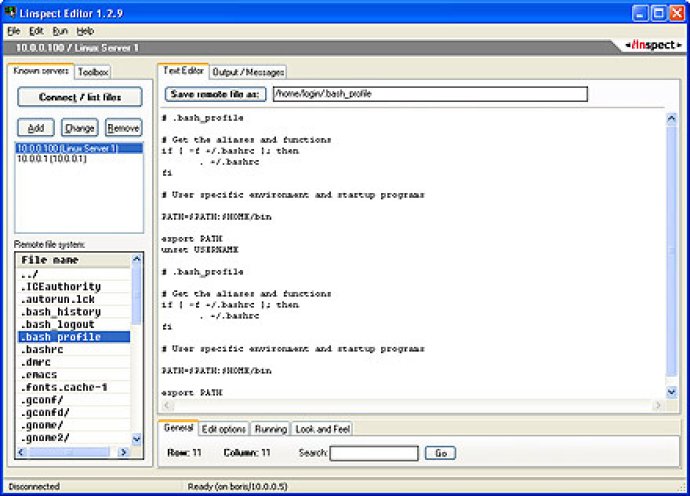
Before the advent of Linspect Editor, the usual way of editing remote files was long and tedious. The process involved logging in to a Unix/Linux machine and editing files using a text editor like vi. If you wanted to transfer a text file to another machine, you had to use unsecured file transfer utilities. With Linspect Editor, however, the process is now smoother and more efficient.
Using Linspect Editor is quite easy. One simply needs to run it, connect to a server, browse through the server file system, open a file, download the file to Linspect Editor (over an SSH connection), edit and save it locally, or back to the server. Alternatively, users can open, edit and save local files and save them remotely. Linspect Editor ensures UnixWindows CR/LF format conversion for users, making the process even smoother.
Additionally, users can connect to a Linux machine using a secure SSH1 or SSH2 connection, browse through the server file system, open a script, edit the file, connect to a different Linux/Unix machine, browse to a desired directory and save the script there. Linspect Editor disconnects from the server once a user has saved or opened the files, keeping your system secure.
Overall, Linspect Editor is a valuable tool for system administrators, programmers, and developers who desire speed and efficiency in managing local and remote files without compromising security. Its seamless integration with SSH makes Linspect Editor the easiest and fastest way of editing server-side text files on Windows machines.
Version 1.2: N/A