The software rapidly minimizes jpeg images for convenient emailing and internet sharing.
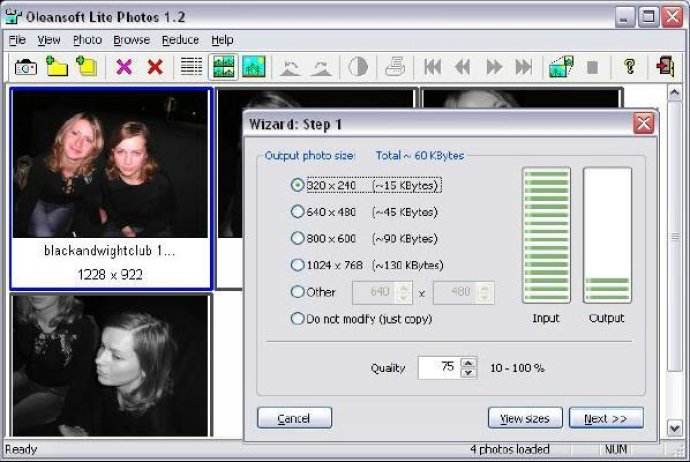
If you need to review these photos only on a screen, then you don't need to keep the file size so large. The Lite Photos software can reduce the size of your photos to 640x480, 800x600, 1024x768 or other standard sizes to make them file sizes up to 100 KBytes, that's 10 photos for only 1 MByte now! The Lite Photos software makes sending multiple photos via email or uploading them to a webpage significantly more manageable.
To use the software, simply download and install it. Then, choose the JPEG photos you want to modify from your PC drives or camera flash drive. If desired, you can edit the photos by adjusting the brightness or contrast, or rotating them. From there, start the Lite Photos Wizard and select the size(s) that you want to save the modified photo as. Finally, choose the directory and select your delivery method: either self-extracting archive and email or just to a folder. Once you've done all that, simply click the "Start" button to complete the process.
Overall, the Lite Photos software makes photo resizing incredibly easy for people who need to send photos quickly via email or otherwise online. The software is straightforward, and the same basic steps can be applied to any JPEG pictures you want to modify.
Version 1.3: Quality of picture, sharpness, speed of compression
Version 1.2: N/A
Version 1.1: N/A