With LiveProject, you can access and print .mpp project files without additional Microsoft Project licenses. The software features project dashboards with drill-down and export capabilities to multiple formats such as PDF and Excel.
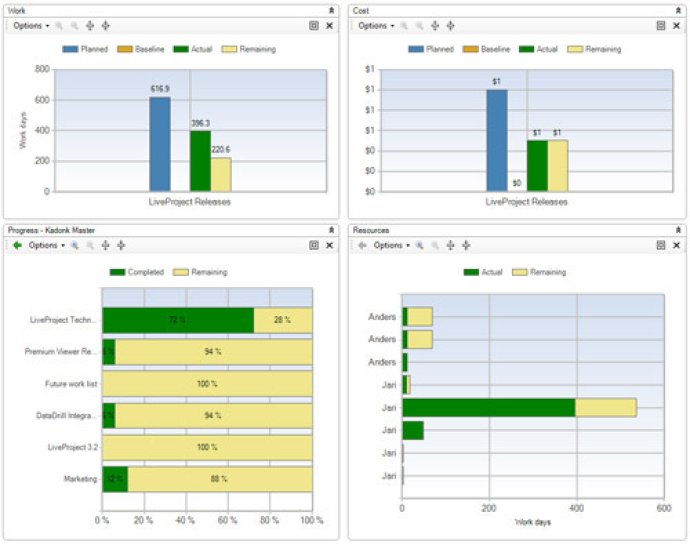
The Premium Viewer option offers many features such as auto-filtering, priority support, and the ability to export your file to open source .MPX. The software's core features allow you to view Microsoft Project .MPP files without the need for Microsoft Project. You can also compare multiple projects at once, view project dashboards, project portfolio dashboards, and the calendar view. With LiveProject, it is possible to customize colors based on task information and easily print project tables and Gantt charts. The software also provides an auto-filtering option that allows you to quickly see parts of your project, similar to Excel.
Using LiveProject can improve communication and coordination between you, your clients and your team by keeping everyone informed and organized. It has a tab-based interface that allows you to view multiple project files simultaneously, as well as being able to toggle between zoom, timescale and layout options for Gantt charts. The software also allows you to save project files to .MPX format, and displays color-coded task views to give you a clear visual of the status of each task.
Offering priority customer support, LiveProject is a cost-effective solution that is easy to implement and roll out to everyone in your organization. With more than 450,000 downloads worldwide, it is the most affordable and reliable project viewer on the market today. Download your project viewer from LiveProject and bring your project to life today.
Version 4.5.3:
- Cost resource types
- Graphical indicators (e.g. stoplights)
- Column management improved
- New Chart: Tasks open/closed
- New Chart: Milestone Progress
- Titles when printing charts
- Added recently used files list
- Added configuration of timelines for charts
- Bug fixes, improvements
Version 4.4.2: Resource Usage view, Multi-project support (view multiple projects in a single viewer), Quick-filters, Search, 'Goto' scroll, Zoom toolstrip shrotcuts, Option to show filename in addition to project title, bug fixes.
Version 4.2.6: Full relation (predecessor/successor) display and editing. E.g. Start-To-Finish, Finish-To-Finish etc. Added option to 'fit to contents' for printing grids. Added Group By support. Added support to print task/resource notes. Bug fixes.
Version 4.0: Added Project Dashboards and Project Portfolio Dashboards for comparing projects. Bug fixes.
Version 3.2.0: Support for PowerPoint 2007 exports. Bug Fixes and improvements.
Version 3.1.1: Added calendar view, custom configurable colors, bug fixes.
Version 3.0: New Release: Secure Project Files, Auto-Filtering, View Project Plans, Save to MPX/XML format