LRC Mark and Transcribe is a Windows software that enables users to generate synchronized lyric files while playing audio files. It functions as a lyrics file editor for Microsoft Windows.
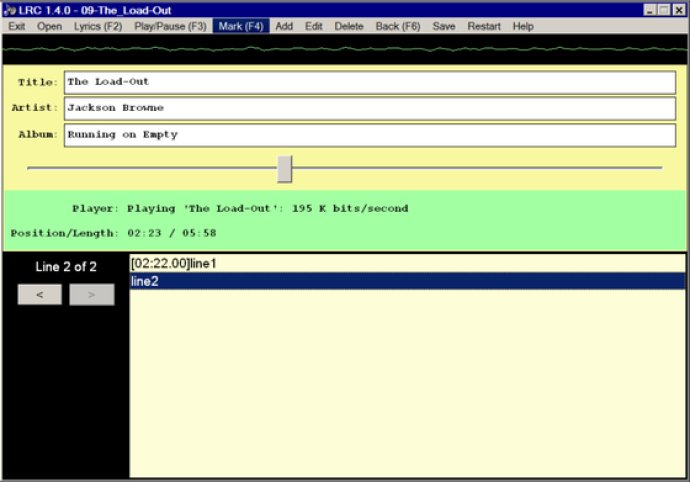
Selected media players can display synchronized lyrics using the timestamps from LRC files, making it easier for users to sing along or just follow the lyrics.
Getting started with LRC is easy. When the software runs, it prompts the user to select a valid audio file in MP3, WAV, or M4A format. Users can then type or paste the lyrics text, or import a text file from the main menu. LRC also attempts to retrieve any available file tags for title, artist, and album, which users can modify using the text fields at the top of the application window.
Once users have set up their audio file and lyrics, they can press F3 to play the audio and F4 to mark lines of lyrics with a timestamp. When the last line has been marked, LRC will copy the name of the audio file to the clipboard and prompt registered users to save the marked lyrics as an LRC text file.
When using LRC with other audio players that can accommodate LRC files, it's recommended to paste the name of the audio file into the filename field, so that the names of the audio file and the LRC lyrics file will match. The tag text shown at the top of the application window will be saved in the LRC file but not the original audio file. The native audio file will not be altered in any way.
Overall, LRC Mark and Transcribe is a highly useful tool for anyone who needs to create synchronized lyrics for their audio files. It's intuitive and easy to use, and helps users save time by allowing them to synchronize lyrics as they play or transcribe audio files. Highly recommended for anyone who needs to work with lyrics files on Windows.
Version 1.5.2:
Added: text files can be imported as lyrics or transcribed text.
Fixed: invalid audio file types could be selected for opening.
Changed: updated ExifTool to version 9.79.