This Network Analyzer and Packet Sniffer software comes with an easy-to-use filter and an intuitive GUI. It provides an online view of incoming packets and real-time stats, with the option to color displayed packet data. Multiple views with customized filters are also available.
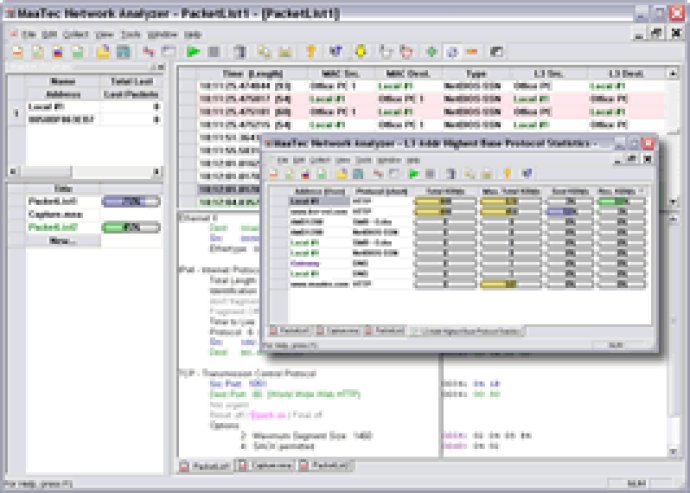
One of the key features of this software is its ability to sort columns in real-time, allowing users to identify the data they need quickly. Numerical values can be displayed as text or bar graph, making it easier to comprehend the information.
This network analyzer also supports boot-free installation, which is a significant relief for users. There are different options to color displayed packet data, and multiple views with different packet filters and statistics are possible. With a vast number of presentable network statistics values, users can customize the software to fit their requirements.
All settings can be saved to disk or into the convenient 'Quick Load' list for fast access, and the software comes equipped with an award-winning online help feature. It supports multiple network cards in one or multiple windows and has been tested on multi-processor machines.
Another notable feature is the ability to dump packet information with different detail levels. The software comes equipped with a unique new packet information display in vertically splitted window. The high performance of the software is attributed to its assembler optimization and genuine new packet filter design.
The network analyzer decodes a whopping number of protocols, including IPv4, IPv6, TCP, UDP, IPX, PPP, PPPoE, ICMP, ICMPv6, IGMP, LCP, CHAP, CCP, ARP, RIP, IPX-RIP, DNS, DHCP, bootpc, bootps, NetBIOS, NetBIOS-NS, LLMNR, SMB/CIFS, Microsoft-DS, NMPI, LLC, ITU-T X.233 CLNP, X.224 TP, ISO 9542 ES-IS, ISO 10589 IS-IS, Telnet, TFTP, Teredo. It can also decode text for HTTP, FTP, POP2, POP3, IMAP, IMAP3, MSNP, NNTP, SMTP, SSDP, WS-Discovery. Statistics can display all common network protocols.
Overall, the Network Analyzer / Packet Sniffer for Windows 98 to 7 32-bit and 64-bit is an excellent software tool for analyzing network traffic. Its features, ease of use, and versatility make it the perfect choice for both new and experienced users.
Version 1.80: Fixes and performance enhancements. Import of comma- or tab-separated address description files (one address with description per line) via the 'Load Page' button on address filter settings pages. Select the 'Address Import files' type in the open file dialog to load csv or txt files.