MailsClick's Merge PST file software merges multiple PST files to create a consolidated file. The tool can merge PST contacts, journals, notes, calendars, and allows users to customize the merging process.
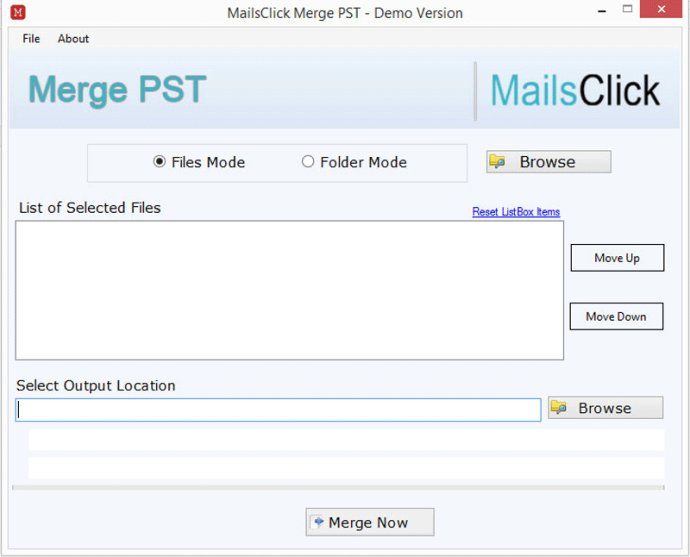
Moreover, the Merge PST Program offers various options to merge specific folders such as tasks, contacts, journals, notes, and calendars. The merged data is saved to your specified location, and the original structure of the merged data is retained, including CC, BCC, To, From, and Attachments. The application displays the path of each selected PST file, and it comes with more than one optional feature. For instance, the utility has the "ignore empty folders" feature, which enables you to merge only folders that have data, and it also allows users to merge multiple PST files and accepts password-protected PST files for merging.
The application is available in three versions: personal, business, and enterprise. The personal version is designed for use on two systems, while the business and enterprise versions support multiple users. The business version works in one location, whereas the enterprise version supports multiple locations.
The installation process for the Merge PST Program is easy and quick, and it does not require the installation of Outlook to perform the merge task. All in all, the Merge PST Program is a reliable solution that offers a simple and efficient way to merge PST files and keep your mailbox organized.
Version 1.0: N