MakeIcon software converts image files such as jpg, bmp, gif, and more to Icon or Cursor formats. Users can import their image files and export them in the desired format.
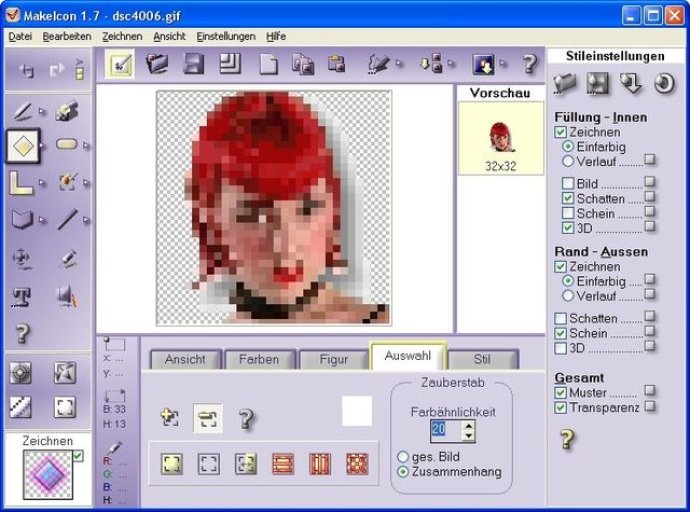
The user interface includes helpful buttons, such as "info/help," which connect to an online helpfile. Once registered, an offline helpfile can also be downloaded to support users who are unable to remain connected to the internet. The software includes various program options that can be saved and loaded automatically for future use. Users can personalize the layout of the program to suit their preferences and set a period for checking for available updates.
One recent addition to the software is the shadow function, which allows users to apply beautiful graphical effects to their icons. Overall, MakeIcon is a powerful and user-friendly tool for anyone looking to create high-quality icons and cursors from their image files.
Version 1.7: Integration von Zeichenstilen, Effekte: Schein-nach innen und aussen, 3D-Funktionen, Import von Animierten Cursordateien (*.ani)
Version 1.6: anwenden von Texturen, eigene Figuren, Glasbuttons
Version 1.5: Neu ist das Zeichenfunktiionen mit weichem Schatten sind moeglich. Neue Grafikeffekte, Export als gif, Imort png,mng,jng, einfügen von Objekten, Unterstützte Größen 16,24,32,48-Pixel
Version 1.4: Neu ist das Extrahieren von Icons aus EXE-Dateien, Icon Bibliotheken (ICL,CPL,DLL) und animierten GIF-Dateien.Die Icons koennen jetzt auch als BMP-Datei gespeichert,sowie in die Zwischenablage kopiert werden.Aus der Zwischenablage kann eingefuegt werden. Zeichenfunktiionen mit Schatten sind moeglich
Version 1.3: Neu ist das Extrahieren von Icons aus EXE-Dateien, Icon Bibliotheken (ICL,CPL,DLL) und animierten GIF-Dateien.Die Icons koennen jetzt auch als BMP-Datei gespeichert,sowie in die Zwischenablage kopiert werden.Aus der Zwischenablage kann eingefuegt werden. Zeichenfunktiionen mit Schatten sind moeglich