Maskit software offers data masking and redaction capabilities for e-Learning content creators and technical professionals dealing with legal documents. It is a powerful training-development tool with a focus on data privacy and security.
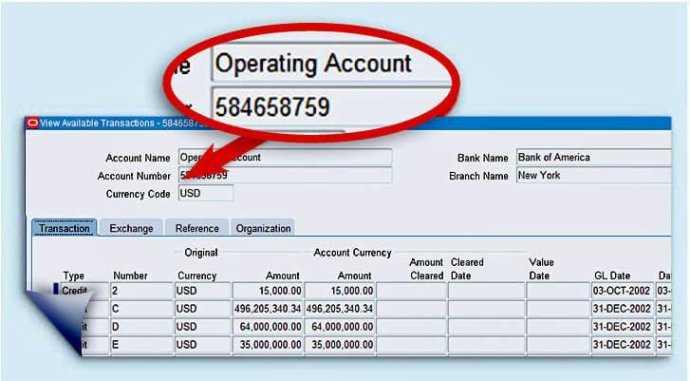
In addition to its image editing functions, Maskit is compatible with tools such as Adobe Captivate and Oracle UPK. This makes it a useful tool for professionals looking to mask confidential data from many of the slides or images they are working on for publishing. Maskit is designed to help content managers and users replace data as the documents are used for company publications. Maskit is perfect for users who are looking for an alternative to blacking out data, as it has a built-in data link to change data as required.
This software product is easy to use and developed with the user in mind. It has been designed by e-Learning specialists, training consultants, and documentation specialists who have been creating documents and support materials for users for many years. Maskit was developed with data-masking functionality in mind. Many of their customers were using sensitive data in their training delivery, and they were doing so because it was not possible to create demo data due to the complexity of some of the processes, especially with human resources data.
Most companies in the training business just need to cover the data or better still replace it with fictitious data, while other companies want to hide data. The best thing about Maskit is that it can do both, making it a valuable tool for those who require both privacy and data substitution. Maskit has become one of the most popular software tools on the market for its features, ease of use, and compatibility with other software products. It is a must-have tool for professionals who want to get the job done quickly and effectively.
Version 4.1:
* Fixed an issue causing the auto-recording functionality not to run successfully on Windows 10
* Fixed an issue related to the publish functionality on Windows 10
* Updated the auto-install functionality on Windows 10