ClipPrinter is a simple and user-friendly ScreenCapture tool, with important features such as printing, editing, automatic saving, and file saving. The software comes with a color picker tool and is uncomplicated, without unnecessary features.
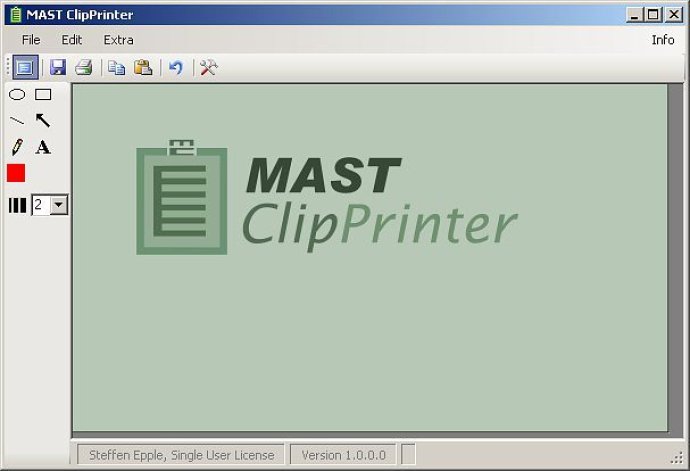
What I really liked about ClipPrinter is that the capture process takes place with only one hotkey. This means that users can quickly take screenshots without having to navigate through multiple menus. The software also supports screencapture with saving (PNG, JPG, GIF, BMP), printouts or editing the shot, with minimal mouse clicks.
Another great feature of ClipPrinter is the color picker, which is useful for web-developers working with color palettes. The tool is flexible, making it easy to customize for any specific purpose. Furthermore, it’s possible to attain a company license and enjoy discounts.
Overall, I found ClipPrinter to be a great software solution for users looking for a quick and easy way to capture screenshots. It has a simple and intuitive interface and a range of features that make it an excellent option for both novice and advanced users alike.
Version 1: new release of Software.