MaxSpace software enhances workspace in Delphi/C++ Builder.
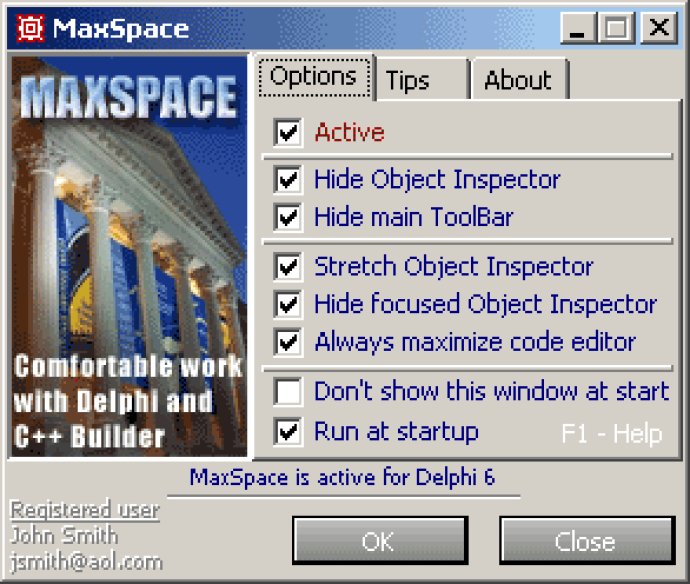
When you first use MaxSpase, the Object Inspector and IDE toolbar will be in their 'hidden' state. To reveal them, you simply move your mouse pointer to the left side of the screen or the top of the screen, respectively. Once you've used them, they will automatically disappear, freeing up your full screen once again.
MaxSpase is particularly useful for Delphi 4/5 and C++ Builder 4, which come with the Code Explorer. While the Code Explorer is a great addition, it tends to take up a lot of workspace, leaving minimal space for the Code Editor. With MaxSpase, this problem is solved, and you can continue using the Code Explorer without sacrificing precious screen space.
Overall, MaxSpase is a fantastic program for programmers who want to make the most of their workspace and write code on a full screen. It's a great addition to any developer's toolkit, and we highly recommend it.
Version 4.1: N/A