Mesh To Solid for AutoCAD is a plug-in that converts polygon mesh to 3D solid, adding multiple commands and a menu for easy functionality. This allows AutoCAD to convert meshes into solid format quickly and efficiently.
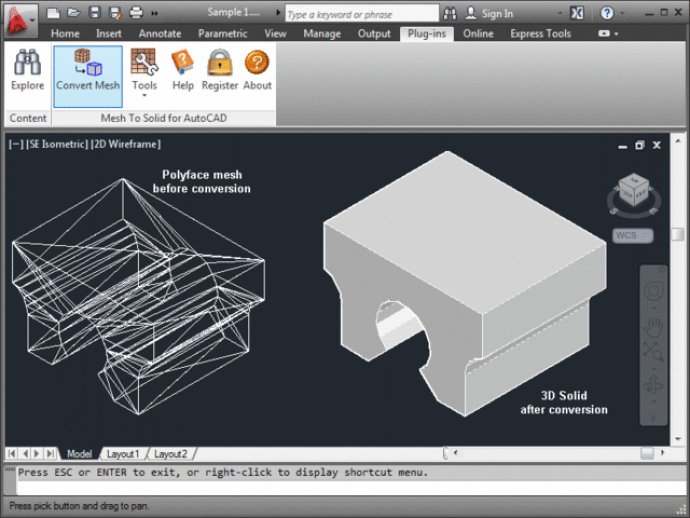
This one-of-a-kind toolset by Mesh To Solid for AutoCAD comes with several commands within an easy-to-use menu, giving you the power to carry out a range of solid modeling operations. Through this plug-in, user can perform functions like boolean operations, offset, chamfer, fillet, shell, rib, draft, and hollow, to mention a few. Meshes are often used to describe closed solid or open surface objects. But general solid modeling software like AutoCAD usually cannot manipulate or even modify mesh objects.
Mesh To Solid for AutoCAD solves this problem by bringing the two together, and bridging the gap between these two worlds. In other words, the software gives the user the power to convert a mesh to a solid, making it possible to carry out solid modeling operations without any hassle.
Another standout feature of this plug-in is its ability to read mesh objects from a variety of file formats, including stereolithography files, wavefront files, and OpenNURBS files. Users can also export meshes to an ACIS file (*.sat) format, which can then be imported into other solid modeling software for further design work.
To sum it up, Mesh To Solid for AutoCAD is an absolute must-have for any AutoCAD user seeking to harness the benefits of mesh-to-solid conversion. The software is not only user-friendly but is also perfect for carrying out heavy-duty solid modeling operations that general software cannot manage. We highly recommend it to any user seeking to expand their design possibilities and achieve top-notch designs.
Version 1.0: N/A