MeshCAD for Rhino is a plugin that adds mesh editing and modeling functionality to Rhinoceros. Using the powerful MeshLib engine, it offers a range of commands for mesh creation and modification.
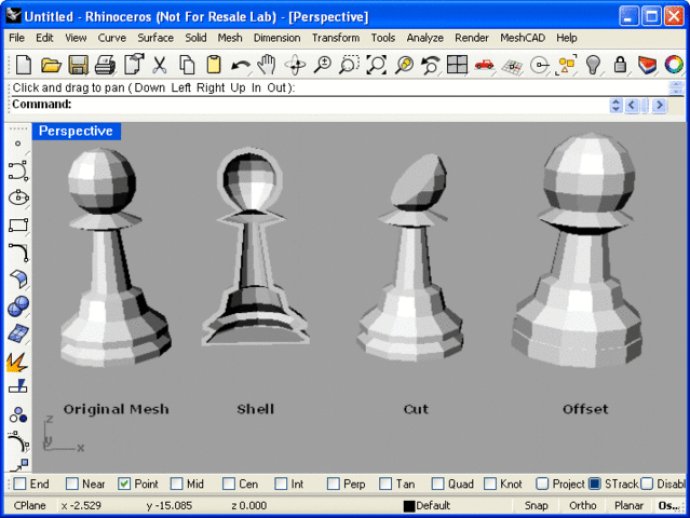
One of the benefits of MeshCAD for Rhino is that it adds several commands to Rhino, which can be easily invoked from within the main Rhino menu. The features of MeshCAD for Rhino can be broadly classified as follows:
Mesh Creation: Creating a mesh from a set of unorganized points can be a daunting task, but MeshCAD for Rhino makes it simple. These points can describe the top surface (such as a points data from a geographical survey) or a closed object.
Mesh Editing: Editing meshes can be necessary for various reasons, and MeshCAD for Rhino offers a host of commands to edit vertices, edges, faces, and entire meshes to make to make it easier.
Mesh Modeling: Mesh modeling commands can help alter the general topology of a mesh, making it suitable for further operations. For example, commands such as extrude, chamfer, offset, smooth, cut, slice, shell, and face reduction.
Mesh Data Extraction: Extracting geometric information such as boundary edges, holes, surfaces, shells, etc. can be critical in producing accurate models, and MeshCAD for Rhino is capable of extracting such information.
Mesh Tools: Finally, MeshCAD for Rhino provides a few utility commands related to meshes.
MeshCAD for Rhino comes complete with detailed documentation for each command, as well as a set of tutorials to help you start quickly.
Version 1.0: N/A