Wondershare MobileTrans enables users to transfer data between phones, including WhatsApp and other social apps, and restore from cloud backups, all with one click. With over 50 million users, this desktop app simplifies data transfer and saves time.
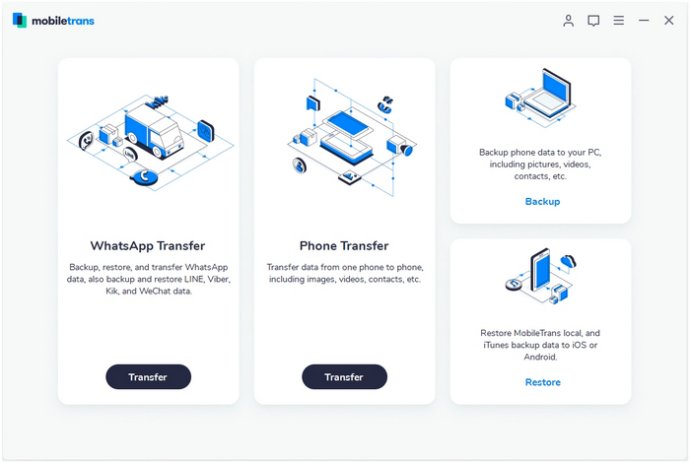
If you're looking to transfer WhatsApp data, Wondershare MobileTrans makes it easy with just a single click. Whether you're switching to an iPhone or an Android device, you can transfer your chat history with ease. The software also helps you to back up your WhatsApp data to a computer, ensuring that your chat history is safe. And when you're ready to restore your chat history, it's a simple process to restore the backup to your device.
Backing up your iOS and Android devices is also easy with Wondershare MobileTrans. You can back up your devices to your computer with a few clicks without the need for iTunes or iCloud. Additionally, the software lets you select the type of data to back up on your Mac or PC as per your preference. And once you've backed up your data, Wondershare MobileTrans will never overwrite your backup files.
When it comes to restoring backups to your mobile devices, Wondershare MobileTrans makes it effortless. You can restore your iPhone or Android backup data from your computer to your phone without overwriting your data. The software even allows you to restore backups from iTunes to your mobile devices without reset. And if you're switching from an iPhone to an Android device, you can easily restore your iTunes backup to Android.
In summary, Wondershare MobileTrans is a fantastic software for transferring data between phones selectively. It's easy to use, compatible with various devices, and allows you to back up and restore your data effortlessly. If you're looking for a reliable and efficient software for transferring data between phones, Wondershare MobileTrans is an excellent choice.
Version 1.0.5: Improved the success rate of WhatsApp transfer, and optimized the process of WhatsApp Transfer.