Modern CSV is a feature-rich software designed to edit and manage large CSV files. With advanced editing capabilities surpassing traditional spreadsheet tools, it also brings the advantages of text editors. It is an ideal solution for professionals dealing with extensive CSV files.
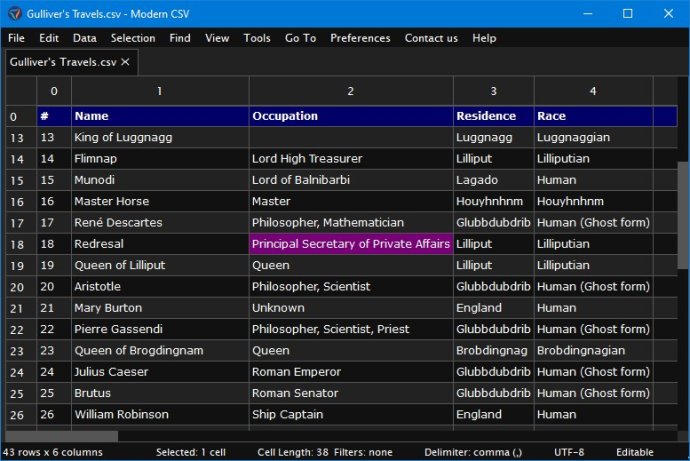
Modern CSV is an impressive software designed for managing and viewing tabular files. It offers a range of advanced features specifically designed for handling large files. Unlike spreadsheet programs, Modern CSV eliminates the limitations associated with working with CSV files while incorporating the strengths found in leading text editors.
One of the primary strengths of Modern CSV is its ability to streamline the editing process of CSV files, making it incredibly easy and convenient. Users can perform various operations such as moving columns, splitting cells, converting date/time formats, or duplicating rows with just a single command. Moreover, the software provides multiple commands that can be executed concurrently on various rows, columns, or cells. Users also have the option to customize shortcuts for even more efficient access to these commands.
In terms of organizing and analyzing CSV data, Modern CSV offers powerful features. The find/replace feature allows users to search using regular expressions, limit searches to specific cell ranges, highlight matches, and preview replacement operations before applying them. The software's sort feature ensures that the order of other columns remains intact as much as possible by applying a stable sort. Additionally, users can manually hide rows and columns or utilize filters with a powerful syntax described in the filter query.
Another notable feature of Modern CSV is its read-only mode which enables quick loading of large files while minimizing memory usage. Compared to Excel, the software can load files up to 11 times faster, making it an excellent choice for working with large datasets.
Users can also customize the software to suit their preferences. They can choose between light or dark themes, adjust cell sizes, and even alternate shading for every other row or column. The majority of commands can be accessed without using the mouse, and users have the freedom to assign keyboard shortcuts according to their convenience. Additionally, the tool provides options to efficiently and consistently manage various file extensions, ensuring seamless file management regardless of whether CSV files have semi-colon delimiters or are in ANSI character encoding with CRLF newline characters.
In conclusion, Modern CSV is an exceptional software that addresses many of the shortcomings commonly found in traditional spreadsheet programs. It incorporates advanced editing features and efficient handling of large files, making it an excellent choice for individuals regularly working with CSV files. Its versatility and user-friendly interface make it a standout tool in the market.
Version 2.0.4.0:
Fixed the sidebar crash
Fixed a sort issue with UTF-16 encoding
Fixed BOM handling with UTF-16 and UTF-32
Fixed a crash when sorting empty cells
Fixed a crash with the Convert Date/Time Format command
Fixed recognizing of edits to the filter after a regular expression filter was set
And more
Version 2.0.4:
Fixed the sidebar crash
Fixed a sort issue with UTF-16 encoding
Fixed BOM handling with UTF-16 and UTF-32
Fixed a crash when sorting empty cells
Fixed a crash with the Convert Date/Time Format command
Fixed recognizing of edits to the filter after a regular expression filter was set
And more
Version 2.0:
Improved UI and user experience.
Faster performance.
A ton of powerful features, mostly requested by current users.
Native Apple Silicon (ARM - M1, M2) compatibility.
Updated comprehensive documentation.
New themes: Dracula, Solarized Light, Solarized Dark.
Bug fixes and other improvements.
Version 1.3.36.2:
Added a Place Current Date/Time Stamp (Now) in Selected Cells command.
Fixed a bug where, upon opening a file, its file extension was not evaluated in a case insensitive manner. This could cause it to ignore the setting in the File Extension Options file.
Version 1.3.36.1:
Added a Place Current Date/Time Stamp (Now) in Selected Cells command.
Fixed a bug where, upon opening a file, its file extension was not evaluated in a case insensitive manner. This could cause it to ignore the setting in the File Extension Options file.