Movavi Screen Capture Pro for Mac is a powerful tool for recording desktop activity at work. With this software, you can easily save Skype calls, program actions, and take screenshots. Share your recordings through Google Drive or upload them to YouTube hassle-free.
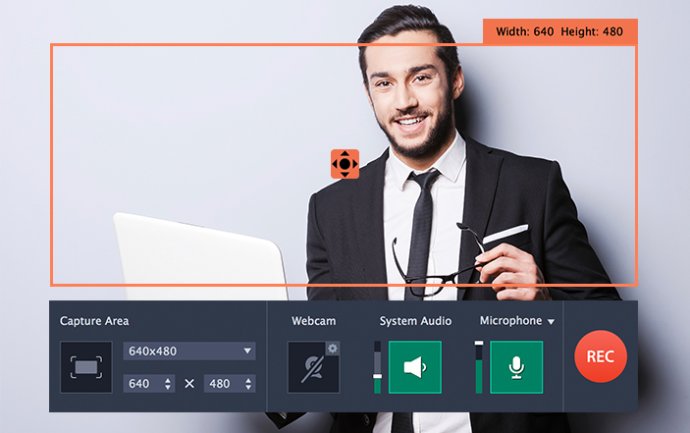
With this powerful tool, you can quickly capture Skype calls, program actions, and take screenshots of anything on your Mac computer. And with flexible recording parameters, you can select exactly what you want to capture - whether it's a specific program window, the entire screen, or just a certain part.
Not only that, but you can also control the sound source and adjust the volume, include mouse and keyboard actions in your recordings (or deactivate them), and more. And with an easy-to-use control panel, you can start, pause, resume, and stop the recording process whenever it's convenient.
What's more, the software makes it easy to monitor the video length and space left on your computer's disk. Plus, with quick export options, you can easily cut unwanted sections from your videos and export the results in any format you choose - whether it's for mobile devices, uploading directly to YouTube and Google Drive, or just saving it to your computer.
And if you need to enhance your screen images even further, the built-in editor lets you do just that - and export your creations in a variety of graphics formats, including JPG, PNG, BMP, and more.
So if you're looking for a top-quality software tool to record your desktop activity at work (and beyond), look no further than Movavi Screen Capture Pro for Mac!
Version 5.3:
Capture Area Selection
Multiple Audio Sources
A webcam overlay that you can use to comment on the action as you go.
Display key presses and mouse movements, highlight the cursor, add mouse click sounds.
Share screen capture on YouTube and make backups to Google Drive directly from the program