Movavi Video Editor Plus offers built-in effects, transitions, and titles to improve your video editing skills in creating slideshows or montage videos with special effects. Transform your footage into short movies with ease!
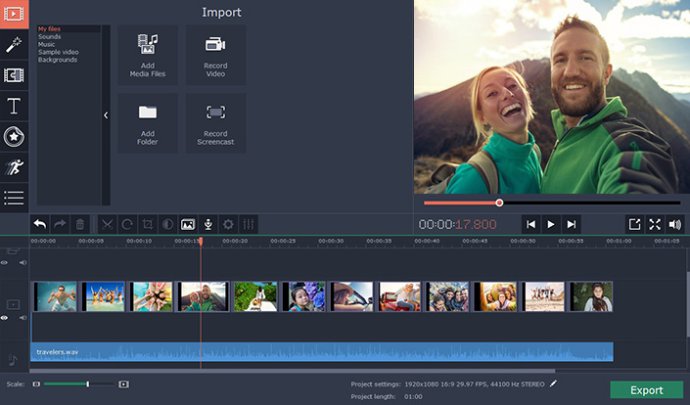
Visual effects can help you build on your montage skills. You can reduce the fish-eye effect, apply Pop Art filters, add mosaic, and even create a retro video with scratches and a vintage color palette. Transitions can also grab your audience's attention, whether you make your photos blur in and out or fade in and out with brush moves. Callouts can draw attention to individual objects, and thematic stickers can set the tone for your video.
You can also work with audio in Movavi Video Editor Plus. Music and sounds on the audio track can play independently of the video, and you can even attach them to specific clips. Choose your background music, upload your favorite songs to the program, and download built-in soundtracks directly from the app.
Creating videos is simple with Movavi Video Editor Plus. Quick Video mode allows the program to create a video for you, so all you need to do is add the source files. You can also import files from your computer and create movies, slideshows, and presentations from your photos. Multiple tracks allow you to work with separate media files simultaneously, and you can play with the order and duration of your files to make your presentation just right.
Exporting your result is just as easy. You can upload your videos directly to Google Drive, Vimeo, or YouTube from within the program, and Movavi Video Editor Plus supports all popular formats, including MP4, MOV, AVI, WMV, and more. In conclusion, Movavi Video Editor Plus is a user-friendly software with comprehensive tools for video editing that give great results.
Version 14.3:
Use keyframe animation to make titles, stickers, callouts, and overlay videos move around the screen
Create movies automatically from your videos and photos
86 themed stickers
22 additional audio clips and 16 new sample video clips in the built-in library