MsSqlToOracle is a software that easily imports SQL Server data to Oracle, with features including visual configuration, conversion of both tables and queries, progress tracking via time estimation, and two modes for importing: a wizard for step-by-step guidance or a direct import for efficiency.
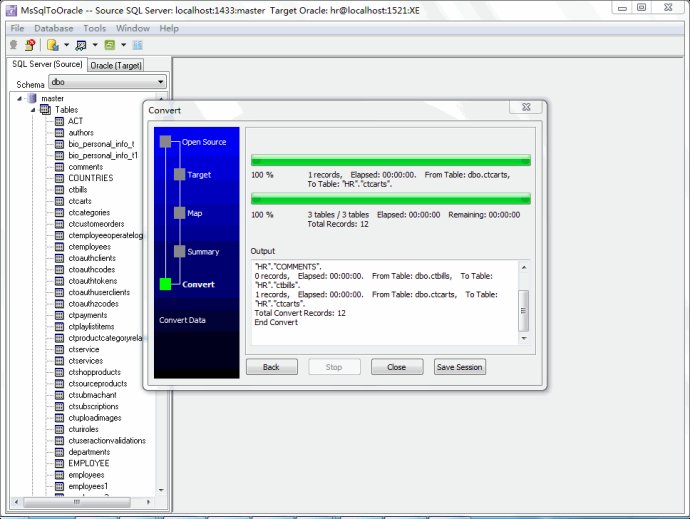
One of the key benefits of using MsSqlToOracle is its easy visual configuration, featuring simple point-and-click controls. Additionally, the program offers a progress tracker complete with time estimation, so you always know how far along the conversion process has progressed.
But perhaps the most critical benefit of MsSqlToOracle is its ability to convert data quickly and efficiently. Converting tables and queries has never been easier - and with the ability to convert multiple tables at once, you can expedite the transfer process even further.
Other features that make MsSqlToOracle a must-have for database admins include the ability to execute commands via the command line and schedule tasks to run automatically. With two distinct modes - Wizard (for step-by-step conversion) and Direct import (for quicker conversions) - this software truly offers a solution for everyone.
Overall, MsSqlToOracle is a powerful tool that streamlines the process of importing SQL Server data into Oracle databases. Whether you're a seasoned database professional or just getting started, this software is an essential asset for any organization looking to improve its data transfer process.
Version 1.6: Add "Create bad file for failed convert records". Add command-line and schedule task support to "save to sql". Fix bug on "change schema in importing tables to tables". Imporve "Create Table" on "Import All Tables", auto fix table name on creating. Improve support for create table from query.