This software allows mobile laptop users to easily switch between different networks by managing network settings such as IP address, proxy, smtp, printer, and more. Ideal for those who frequently switch between static and DHCP assigned IP addresses.
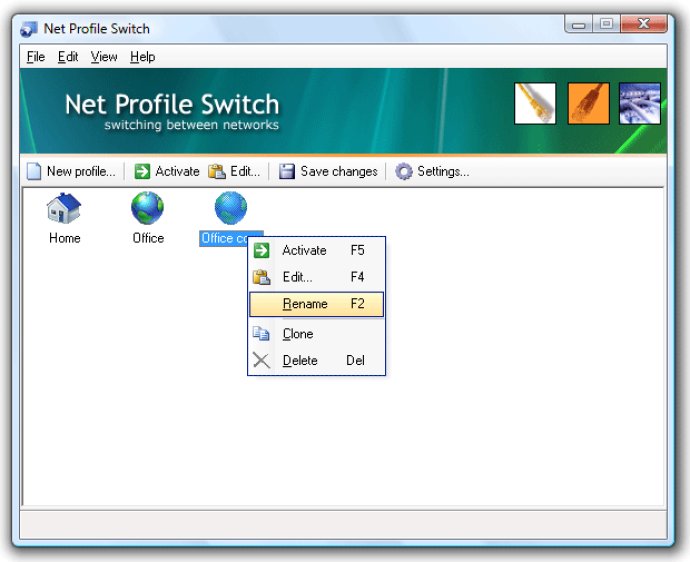
This software is essentially a network settings manager that lets you switch between multiple network configurations or profiles with a single click of a button. Each profile can include various settings such as LAN-settings like IP-address, DNS, and gateway, browser's proxy settings (compatible with popular browsers like Internet Explorer, Firefox, and Opera), Windows Firewall settings, network drive mappings, default printer settings, and SMTP-server.
For example, you can switch from a static to a DHCP-assigned IP address or switch between two static IP addresses. This ability to switch between profiles can be extremely useful for those who use their laptop or notebook on multiple networks.
Imagine switching from a DHCP-enabled network at your office to a static IP address at home. Without Network Switcher, you would need to change the network adapter settings manually each time. But, with this software, it's easier to store two profiles - "office" and "home" - and simply switch between them.
This network switcher is especially useful for those who work from multiple locations. Since it creates a profile with your configuration settings, such as TCP/IP-settings, browser-proxy (compatible with Firefox and Opera), network drives, default printer settings, and SMTP server address, all you need to do is activate a profile to switch between network settings.
Overall, Network Switcher is an amazing software that every laptop and notebook user must have to simplify their networking tasks.
Version 7.0: Auto-updater, improved network switcher