Normica Batch-Processor 2020 is a software that automates various tasks such as editing, analyzing, printing, exporting and distribution of PDF, PDF/A, HP-GL/2, RTL, and bitmaps. Its features include automating export, scaling, rotation, paper settings, importing text and bitmap stamps.
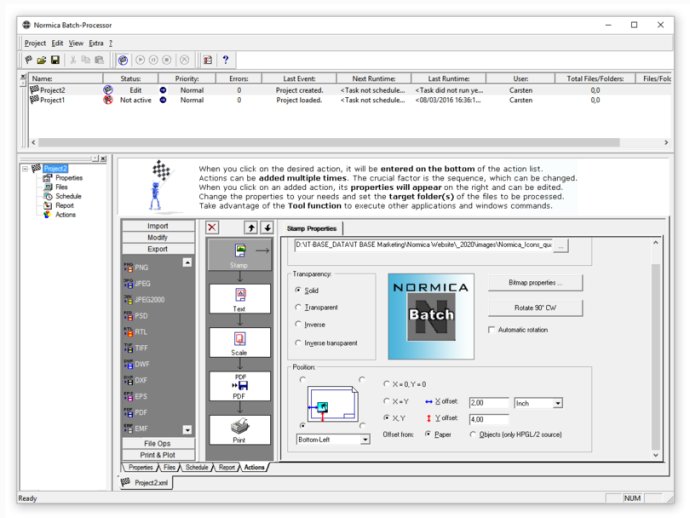
Normica Batch-Processor offers many excellent functions, including automatic editing, printing, plotting, and export for optimum sharing of data. With its versatile scheduler, comprehensive file filters and customizable hot folders functions, you can create integrated workflows.
Intelligent scaling and rotation features ensure that your drawings are always properly scaled and aligned. You can export to a CAD optimized PDF, PDF/A and EPS. Normica also exports EMF that can be perfectly imported by Microsoft products, and DWF (Drawing Web Format) is for Internet presentations of CAD files.
With DXF export, you can continue working on plot-data in CAD and illustration software, and exporting to raster formats in different color definitions and compression types is supported. Normica even creates plotter-independent files for optimum compatibility.
Aside from the project management GUI, all created projects and each function can also be controlled using the command line interface (CLI), allowing you to integrate all Normica's functions including all options into other systems. Additionally, the projects of Normica Batch-Processor can be executed by the Windows Service, which creates an automatic interface between CAD, DTP, archives, Internet, print, and plot services.
The input formats supported by this software include HP-GL/2 (incl. RTL, PCL 5), HP-GL, CALS, RTL, PDF, PDF/A, BMP, TIFF, JPEG, JPEG2000, PNG, PSD, while the output formats include HP-GL/2, RTL, BMP, TIFF, JPEG, JPEG2000, PNG, PSD, PDF, PDF/A, EPS, SVG, DWF, DXF, WMF, EMF.
Overall, Normica Batch-Processor is a reliable software that offers a convenient user interface and various combination possibilities. It runs on both Windows 32 Bit and Windows 64 Bit, making it suitable for most users.
Version 2020: Automate editing, analyzing, printing, plotting and distribution of PDF, PDF/A, HP-GL/2, RTL, CALS, TIFF, BMP, JPEG, PNG. Export to PDF, PDF/A, EPS, WMF, EMF, DWF, SVG, DXF, WMF, EMF, BMP, TIFF, JPEG, PNG