NoteCable Audio Converter is a user-friendly software that converts audio files and recordings using a virtual audio recording method. It effectively bypasses digital rights management restrictions and can record protected audio books and music played in the background.
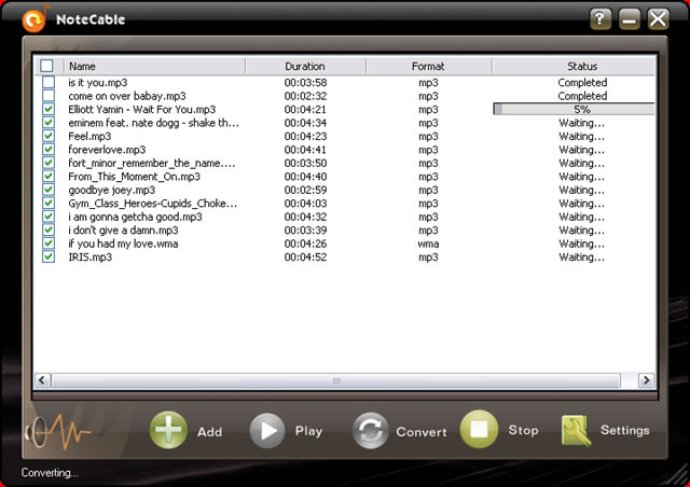
With NoteCable, you can record any M4P, WMA, AA, or M4B file as it's being played and save the recording as an unprotected MP3, WMA, or WAV file. This means that you can enjoy your favorite songs and audiobooks on any device without any restrictions or DRM protection.
Converting your protected music to plain MP3 is quick and easy with NoteCable. All you need is a few clicks to convert your music and start enjoying it on any device, such as your iPod, Zune, MP3 player, CD player, cellular phone, or PC.
Overall, NoteCable Audio Converter is a fantastic tool that simplifies the conversion process, making it accessible to all users, regardless of their technical expertise. So why not give it a try and see how it can upgrade your digital music experience?
Version 1.21: Supports Windows 7 for virtual audio recording.
Version 1.12: Fixes bug concerning the default output folder cannot be accessed for the Vista system.
Version 1.11: Supports faster virtual music recording and fixes some minor bugs.
Version 1.10: Supports original and converted music file management. Supports extracting detailed Tag information from Quick Time music files. New GUI design for easier user experience.
Version 1.05: Adds option to open output folder after conversion and adds option to select conversion speed acceleration factor.
Version 1.03: Fixes the compatibility problem with iTunes 7.5 and adds the confirmation option for user to confirm the Exit Program operation when program is converting audio files.