This software adds Outlook notes as attachments in emails, complete with a yellow category for visibility. It allows editing of existing notes and easily searching through notes via Outlook's search function.
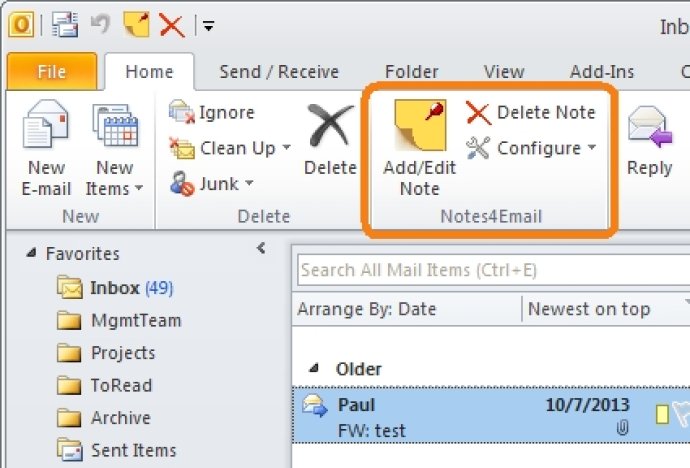
One of the best things about Notes4Email is that it allows you to categorize your notes using an optional yellow category, making them even more visible and easier to find when you're scrolling through your inbox. You can also edit existing notes whenever needed, and search for specific notes using Outlook's search function.
If you want to share your note with others, Notes4Email makes it easy. Simply forward your email to others, or reply without including the note if you prefer. And to make things even more convenient, you can access all of the necessary commands directly from the Home tab of the Ribbon, or add them to your Quick Access Toolbar for even easier access.
Whether you're running a 32-bit or 64-bit version of Outlook, you'll be happy to know that Notes4Email is designed to work seamlessly with both. So if you're ready to take your email communication to the next level and streamline your workflow, give Notes4Email a try today!
Version 1.1: Add a note to your Outlook email