The OBJ Import add-in for Solid Edge allows users to import geometric data from Wavefront (.obj) files, expanding the software's capabilities.
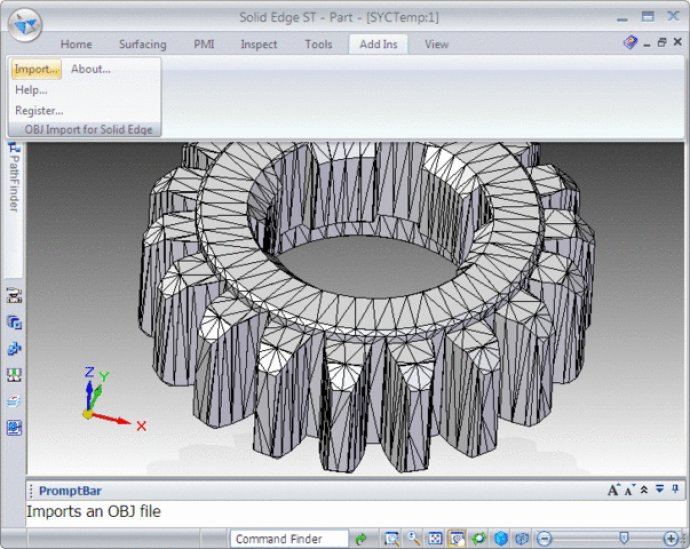
With OBJ Import for Solid Edge, users can create trimmed planar surfaces for each triangle or quad and knit them together to form a body. If the polygon mesh is closed (meaning it does not contain boundary edges), the software can create a closed body feature. On the other hand, if it's an open surface, the software will create an open surface instead.
The software is very user-friendly and easy to use. Once it's installed, it automatically loads itself into Solid Edge and adds a new submenu called "OBJ Import for Solid Edge" to the Solid Edge Applications menu. The menu contains several useful commands including Import, Help, Register and About.
OBJ Import for Solid Edge also comes with detailed documentation for each command as well as a tutorial to help users get started quickly and easily. The software is designed to work seamlessly with Solid Edge, and can greatly improve the efficiency of the importing process.
The OBJ file format is widely used and has been adopted by various 3D graphics applications vendors. The file format contains information on the position of each vertex, the texture coordinate associated with a vertex, the normal at each vertex, and the faces that make each polygon. OBJ Import for Solid Edge is perfect for users who need to work with OBJ files regularly and requires quick and efficient importing capabilities.
Version 1.0: N/A