Easily add image and text watermarks as well as overlay multiple images with One Simple Image Watermark software. Supports batch watermarking for streamlined processing.
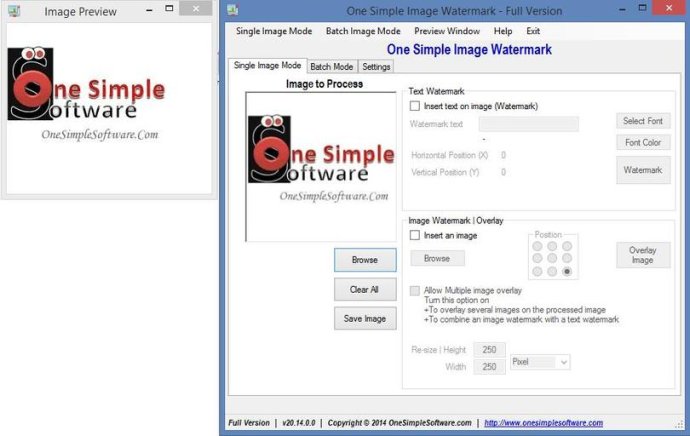
One Simple Image Watermark comes with a user-friendly interface, allowing you to easily add text or image watermark to your images. You can also resize and position the watermark as per your requirements. Additionally, the software supports image watermarking, text watermarking, and mixed watermarking, and you can even insert multiple format images.
If you want to resize your images, you can also do that with this software. It provides options to resize images when inserting as a watermark, and there's also an option to resize images for saving or keep the original size of the processed image. Moreover, the software supports batch watermarking, which means you can process multiple images in one go.
One Simple Image Watermark also supports various image formats like .gif, .jpg, .bmp, and .png, and you can save the final images in any format of your choice. The software also comes equipped with helpful tutorials that can assist you in using the software correctly.
The tutorials cover a wide range of topics, including adding text watermark to an image in single image mode, adding an image watermark in single image mode, resizing images, text watermarking an image using batch image mode, image watermarking, overlaying an image in batch image mode, adding multiple images to your photo or image, and adding multiple images and a text watermark to your image.
If you want to see more screenshots of this software, you can visit the onesimplesoftware website, and you won't be disappointed. Overall, One Simple Image Watermark is a great software that can make your watermarking needs efficient and easy.
Version 20.12.1.0: N/A