Organyze 3.1 SYNC is a Windows software that simplifies the task of keeping files updated across multiple devices. With this application, you can easily manage your files on various desktops and laptops, saving time and avoiding confusion.
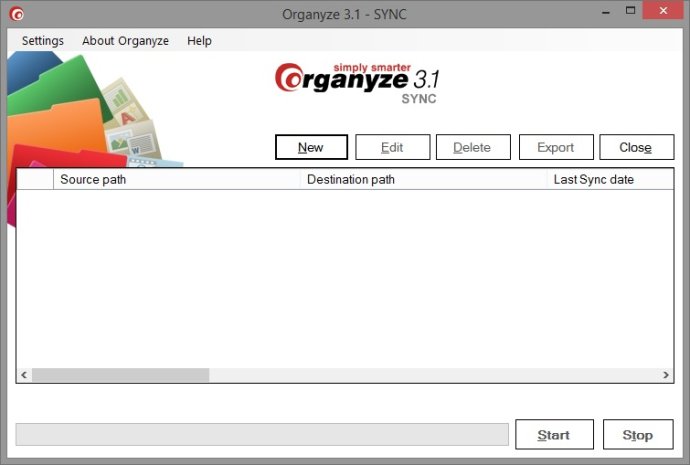
One of the standout features of Organyze 3.1 SYNC is that it doesn't delete files in the target folder if a similarly named file has been deleted in the source folder. This is a useful feature, ensuring that if you accidentally delete a file in one place, you don't have to worry about losing that file everywhere. To delete a file, you will need to delete it separately from the various machines you use.
The software has an attractive and easy-to-use interface that makes syncing data between your desktop PC and laptop via a pen drive or external hard disk incredibly simple. Additionally, there are flexible options for setting the sync either one-way (from your pen drive to your PC or back) or two-way (simultaneously from your pen drive to your PC and back).
Organyze 3.1 SYNC supports all file formats, except for some formats like exe and your PC registry files for security reasons. The program also supports files of any size, providing an easy and reliable backup solution for all your important files. Moreover, the software offers selective syncing options, allowing you to include or exclude selective file formats and date ranges.
Overall, Organyze 3.1 SYNC is a fantastic software for anyone struggling with keeping their files updated across multiple devices. With its smart features and user-friendly interface, it's definitely worth checking out if you want to make syncing files a breeze.
Version 3.1: Windows 8 support