VeryPDF PDF Form Filler is a software that lets users fill, edit, and save interactive PDF forms without Adobe Acrobat. It is a free download and allows for easy navigation and completion of PDF forms.
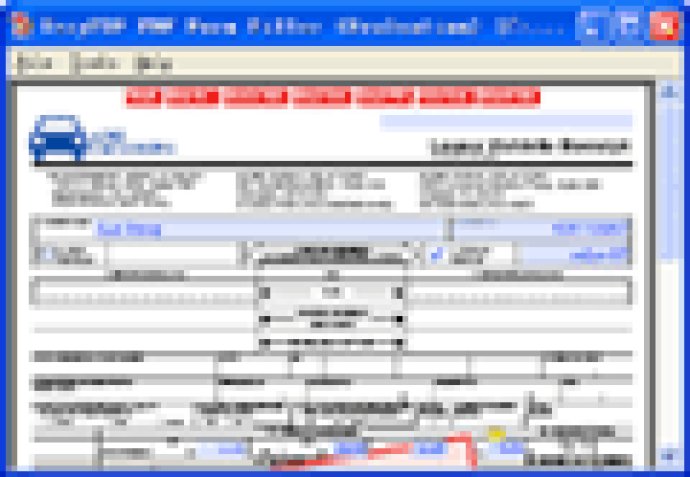
One of the key features of this software is that it allows you to save the interactive Adobe Portable Document Format (PDF) electronic forms to your computer, which you can then fill in and print at any time. You can even send the completed forms via email, and apply 128-bit encryption or password protection to your PDF documents.
Moreover, you can also import/export form data into the Forms Data Format (FDF) file format for your convenience. And if you're using Adobe Reader, you can enter data on the form and print it, but you can't save the PDF file locally. With PDF Form Filler SDK, however, you can fill in the data and easily save or save as a new PDF file.
Here are some of the key features of this software:
1. No need for the full version of Adobe Acrobat
2. Support for fill out interactive PDF forms
3. Support for filling PDF forms with any field type
4. Filled PDF forms can be saved or saved as a new PDF file
5. Support for saving the data you enter into a PDF form, fill it in offline, and later print or submit your form
6. Support for sending a completed PDF form or just the form data (FDF) as an e-mail attachment
7. Support for exporting form data to a separate FDF file
8. Support for importing form data from a FDF file
9. Support for flattening PDF form to stamp content directly into the PDF document
10. Support for adding security to your PDF documents to prevent anyone from changing it or altering the information
11. Support for filling the form data into owner password protected PDF files directly.
In conclusion, if you need a reliable software for PDF form filling, PDF Form Filler is definitely worth checking out. It's easy to use, and it provides all the essential features you need to fill, edit, and save interactive PDF forms with ease.
Version 3.1: PDF Form Filler, Fill PDF Forms, Save PDF Forms, PDF Form Filling, Edit PDF Forms, Fill PDF forms with PDF Form Filler, import XML, export XML, fill encrypted pdf file