Convert PDF documents into various picture sizes, including Jpeg, Tiff, bmp, and EPS, through batch or individual processing. Extract pictures and create remarks from PDF pages during individual processing.
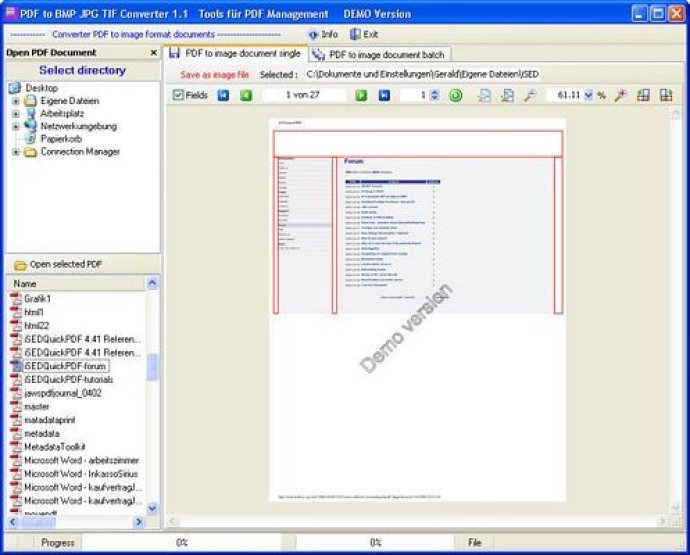
When processing individual documents, pictures can be extracted and saved as parts of the PDF page, with comments added for reference. The software also allows you to extract entire pages or the entire document, providing flexibility in how you work with your files. A Picture Preview feature helps you select the specific pictures you want to extract.
The integrated PDF Viewer is another useful feature of this software. It allows you to view the PDF file before and after conversion, making it easy to ensure that everything looks as it should. In addition, individual pages can be selected for conversion during the process, providing even more control over how the file is processed.
When working with batch processing, you can choose to extract pages between a given range, helping you streamline your workflow. If you've previously converted a PDF page as a picture, you can add notes or remarks on the Register page, further enhancing the functionality of the software.
Overall, the Converter of PDF Documents is an excellent choice for anyone who needs a reliable and versatile PDF converter. With its many features and ease of use, it's sure to be a valuable tool in your arsenal.
Version 2.2: Graphics::Converter
Version 1.0: Graphics::Converter