A freeware software allows you to quickly and accurately convert Adobe PDF documents into BMP or JPEG format. It supports command line and is easy to use.
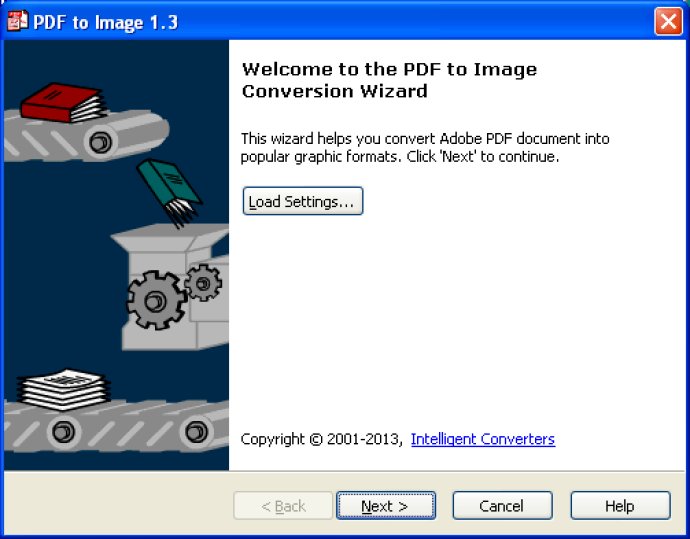
The software is packed with useful features that make it a must-have for anyone who needs to convert PDFs into image files. One of the key features is the support for command line, which makes it much easier to automate the conversion process. With command line support, you can customize the conversion by specifying various parameters such as page range, DPI, format, and much more.
Another great feature of this software is that it converts each page into a separate image file. This means that you can easily extract all the pages or just a few pages from a PDF, and convert them into image files. You can also choose to convert the entire PDF document or just the graphics.
The software also allows you to store conversion settings into profiles. This means that you can create a profile for each specific project and use it in the future to save time. Moreover, the software comes with a Quick Launch feature that makes it easy to access the converter from the desktop.
One of the best things about the PDF-to-Image converter is that it doesn't require Adobe Acrobat or Reader. This makes it much faster and more convenient to use, as you don't have to download extra software to be able to use it.
The software is also easy to use. It has a wizard-style interface that guides you through the process of converting PDFs into image files. Additionally, it has full install/uninstall support, which means that you can easily install and remove the software.
If you are looking for a free PDF-to-Image converter that is fast, accurate, and easy to use, then you should definitely give this software a try. It is a great tool for anyone who needs to convert PDF documents into BMP or JPEG format.
Version 1.3: Store settings into profile, new UI