Convert PDF transactions to QFX and import them into Quicken versions 2017-2020. Extract transaction data from PDF files and gain support both pre and post purchase. Ideal for transactions with unsupported formats.
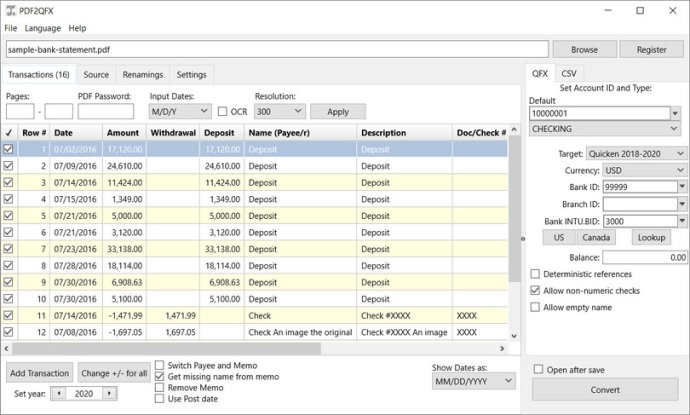
The beauty of this software is that it can extract the transaction data from text-based PDF files directly from your bank. The created QFX files are regular Web Connect files for Quicken. This means that you can review the transactions after import as if they were downloaded directly from your bank.
Before converting, you can also review the transactions in a readable view. This way, you can spot any errors or mismatches before importing into Quicken. PDF2QFX Converter also offers a free trial, which allows you to convert up to 10 transactions per file.
The software is supported before and after purchase. There is also a knowledgeable base with solutions for similar conversions. If you have any questions or need help with anything, there is a Question and Answers page where you can ask questions and get help from developers and other users.
When you decide to purchase PDF2QFX Converter, you can buy with confidence. A money-back guarantee is provided for 14 days. With this software, you can save time and avoid any data entry errors or manual mistakes. Importing transactions has never been easier!
Version 4.0.72: Maintenance release
Version 4.0.2: Maintenance release
Version 4.0.1: Added compatibility with macOS Catalina.
Version 3.3.1: maintenance release
Version 3.3.0: maintenance release
Version 3.2.5: maintenance release
Version 3.0.4.1: maintenance release
Version 3.0.3.5: maintenance release
Version 2.2.5.0: maintenance release