PDFFab PDF to Excel Converter enables users to convert PDF documents to XLS format, with options for partial and batch conversions. It also supports converting encrypted PDFs in 12 languages.
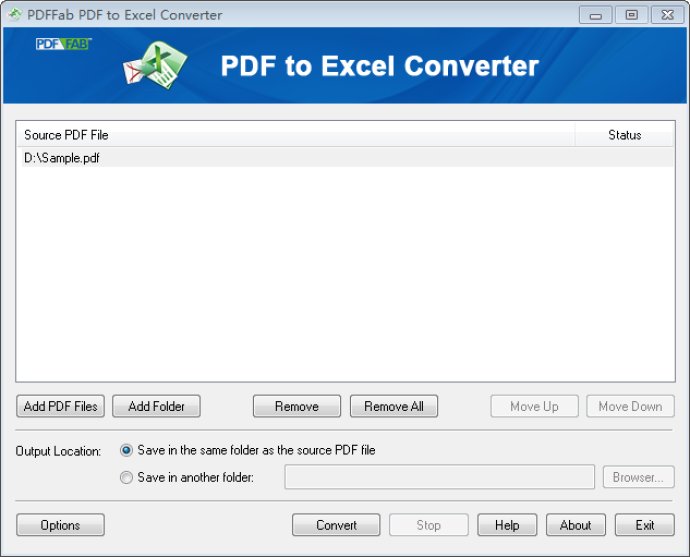
The interface of PDFFab PDF to Excel Converter is user-friendly, so you won't have any trouble navigating it. You can choose from Partial conversion and Batch conversion modes, so you can pick the one that suits your needs. The software can convert encrypted PDF files in 12 languages, which is a great feature if you need to work with multilingual documents.
Here are some of the other features you'll find in PDFFab PDF to Excel Converter:
Automatic and accurate conversion: The software can intelligently detect tables in your PDF files and convert them to editable Excel files without needing any manual intervention.
Retain the appearance: The converter can match fonts, styles, sizes, and colors accurately, so the table's appearance, including borders, cell coloring, and row/column spacing, is preserved.
Support auto-detection of scanned PDF: PDFFab PDF to Excel Converter can detect scanned PDF files and convert them to searchable and editable text in Excel, which is a handy feature for those who work with a lot of scanned documents.
Batch conversion: You can convert an unlimited number of PDF files in one go, which is a great time-saver if you have a lot of files to convert.
Partial conversion: You can select any pages from the PDF file that you want to convert, which is ideal if you only need to work with certain pages.
Stand-alone program: PDFFab doesn't rely on any other program like Adobe Acrobat, so you can use it on any computer without having to install other software.
Easy to use: Drag and drop your PDF files to the file list, and you're good to go. The software is very easy to use, even for beginners.
Multi-language support: PDFFab PDF to Excel Converter supports PDF files in multiple languages, including English, German, French, Korean, Latin, Turkish, Italian, Spanish, Japanese, and more.
Overall, if you need a PDF to Excel converter that is accurate, reliable, and easy to use, you should definitely check out PDFFab PDF to Excel Converter. It has many useful features that will make your work faster and more efficient.
Version 9.0: NA