Photo Gadget Pro is a Windows Explorer extension that lets users edit images. Users can right-click to rotate, resize, crop, rename, apply effects, convert formats, add caption/frame, and also upload to Flickr. This software provides a versatile set of features to enhance and streamline image editing.
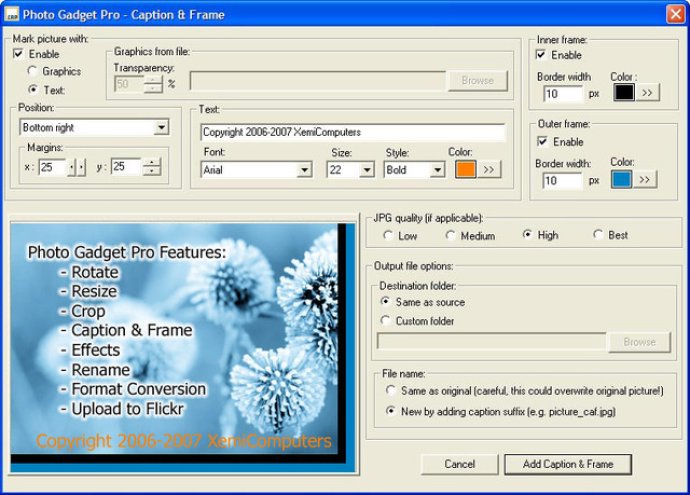
This program is incredibly easy to use. Simply select image files in Explorer's window and right click the selection to choose an action from the context menu. Supported image file formats include BMP, TIFF, PNG, PCX, TGA, and JPG, with four levels of compression.
What's even more impressive is that you can set a target file size for resizing and conversions to JPG format whilst receiving lossless rotation on JPG files. Crop function includes free rectangular selection, fixed size crop area and keep aspect option to constrain proportions while selecting crop area.
Another fantastic feature is when adding a caption, you can choose between typing in text or using a graphics file to add a personalized touch to your photographs. Moreover, framing is simple with options for single or double outlines where you can set width and color.
In terms of renaming pictures, this software offers multiple file rename masks with several options including an automatic counter. And if you own a particular kind of camera, Photo Gadget Pro can also rotate images based on EXIF information.
Overall, Photo Gadget Pro is a must-have software for anyone who works with digital images on a regular basis. Its user-friendly interface coupled with a vast array of features makes it a top contender in the market.
Version 2.5: Version 2.5 can upload photos directly to your Flickr account.
Version 2.4: Version 2.4 adds full screen preview option to Caption & Frame and Effects/Filters functions.
Version 2.3: Version 2.3 adds flip picture effect, lossless rotation and target JPG file size for resizing and format conversion.
Version 1.5: Version 1.5 introduces effects and filters in the likes of grayscale, invert colors and sepia.
Version 1.1: N/A