IconModifier software simplifies the process of modifying icons in PE format executable files. It guarantees that any alterations made to the icons will persist, even after file transfers, compression, or changes in file size.
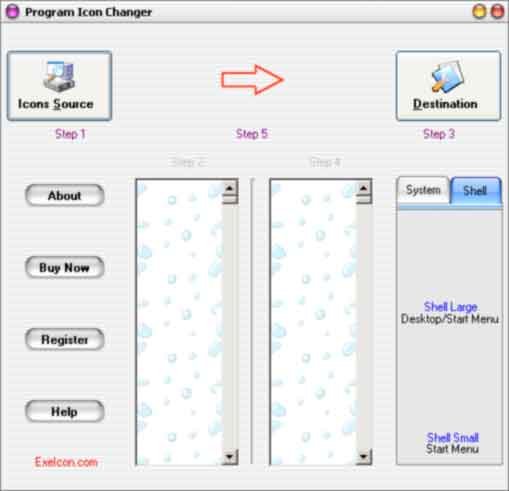
One of the standout features of Executable File Icons Changer is its ability to maintain the appearance of new icons even when the file is transferred to a different computer. This means that users can confidently create files that always display the desired look.
Another significant advantage of this software is its seamless compatibility with all PE format executable files, regardless of whether they are compressed or not. On top of that, Executable File Icons Changer can replace icons of various sizes and extends its functionality to include other file types like DLL, OCX, SCR, and more.
What sets this software apart from other similar tools is its capability to extract and save icons from EXE files. The process is straightforward, and users are given the option to save the extracted icon in either BMP or ICO format.
Overall, Executable File Icons Changer has proven itself to be a reliable, efficient, and user-friendly solution for those who need to modify executable file icons. I highly recommend trying out this software if you frequently work with executable files and require a tool that can change or extract icons. It lives up to its promises and is definitely worth considering.
Version 201103312517: N/A
Version 201103312516: N/A
Version 201103312515: N/A
Version 201103312514: N/A
Version 201103312513: N/A
Version 201103312512: N/A
Version 201103312511: N/A
Version 201103312510: N/A
Version 201103312509: N/A
Version 201103312508: N/A