Project Monitor is a user-friendly time tracking and analysis tool for individuals working on a time-for-money basis. It allows accurate recording of workday based on clients, projects, and activities.
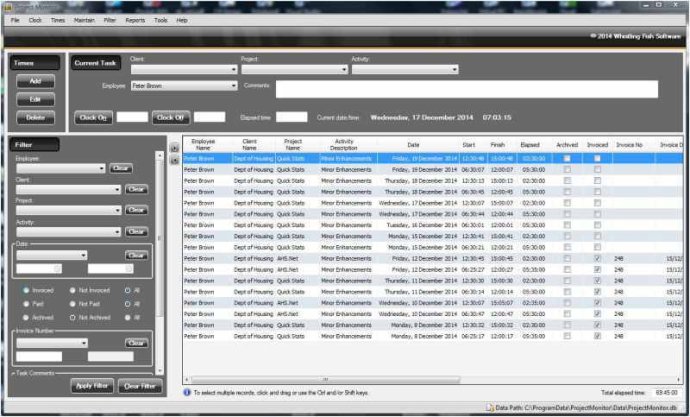
The software provides two options for users to record work tasks- in real-time or retrospectively- once the initial hierarchy structure has been set up. Project Monitor is highly flexible due to its filtering options, allowing users to easily track time by applying filters and comparing actual work effort against project estimates. Additionally, users can generate weekly or fortnightly timesheets within a matter of seconds with just a few clicks of a mouse.
Report generation is effortless with this software, as it allows users to print comprehensive or summarised reports, highlighting the times recorded against the hierarchy of clients, projects, and activities created during the setup process. Nonetheless, Project Monitor is not an accounting package- other software applications on the market are designed for that purpose. However, Project Monitor does provide users with the ability to record whether times have been invoiced or paid. Users can easily keep track of an invoice number, an invoice date, or a payment date against one or more of their work records.
As the number of work records displayed on the main screen grows, users can choose to archive older records simply based on invoiced and paid times. The software offers portability, as users have the option to export their times to a text file for data manipulation or extension with external tools like Excel. In conclusion, Project Monitor is an excellent tool for tracking time and managing work schedules efficiently.
Version 1.6.0:
Added Employees and Maintain Employee screens
Modified Task panel on main screen to include drop-down list of employees.
Added Times panel on main screen
Made adding of times more efficient
Added option to change date display format
Improved "Getting Started" screen
Version 1.4.1: N/A
Version 1.3.0: N/A
Version 1.2.8: N/A
Version 1.2.7: N/A
Version 1.2.4: N/A