PropertyEditor enhances Windows Explorer by adding options to modify various file properties such as icons or attributes. It also allows for customization of the context menu, with the addition of NTFS parameter adjustments, providing users with more control over file management.
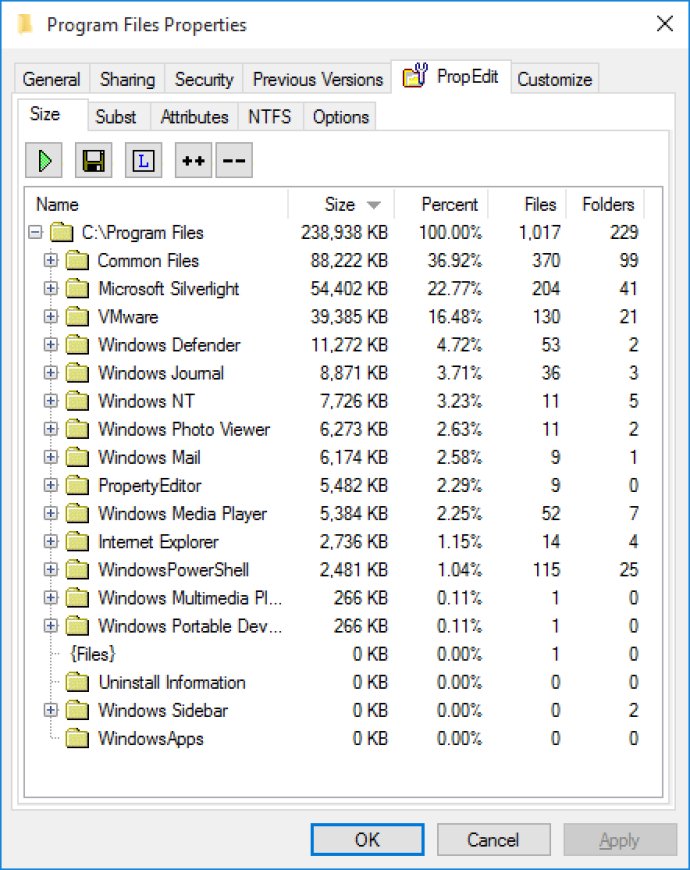
One of the greatest benefits of PropertyEditor is the way it streamlines your workflow. By removing unwanted context menu items, you can make the menus more usable and less confusing. Detailed reports about hard disk space usage can help you better organize your disk space, while PropertyEditor's customizable Windows icons are much faster and more convenient than their standard counterparts.
Perhaps most impressively, PropertyEditor gives you full control over NTFS file system parameters. Unlike Windows, PropertyEditor gives you the tools you need to configure these parameters and tailor your system to your specific needs.
The program itself is lightweight and integrates seamlessly into the Windows shell, working transparently throughout the operating system. It doesn't cut down on system productivity or slow down other applications. All property editing options can be accessed with a few simple clicks via the context menu of a file, folder, or drive. And with multilingual support, PropertyEditor is a great choice for users all around the world.
Version 5.0:
1. Added support of Windows x64
2. Added support of Windows 10
3. Installation without admin rights
4. Ability to change size of the PropertyEditor window
5. Subst page available without registration
6. Mound on system startup for Subst
7. Improved size determination for files bigger than 4GB