This software converts Quicken Transfer Format (.QXF) files into .CSV format with a straightforward interface and advanced security. It can be used worldwide to convert bank and credit card accounts in just one step.
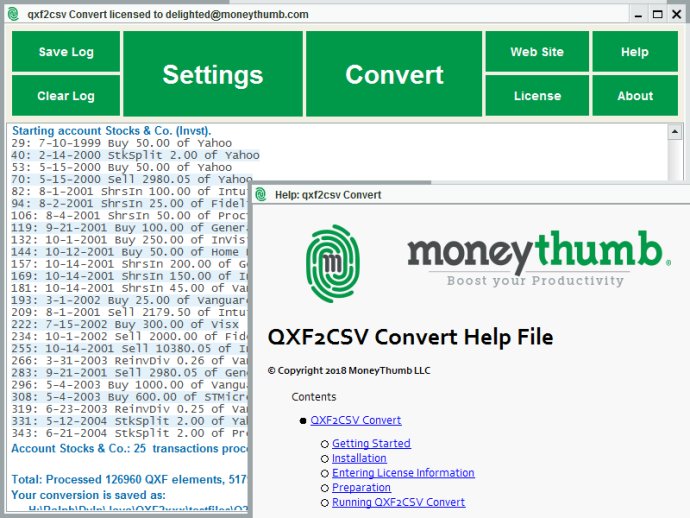
QXF2CSV Converter runs on your desktop, ensuring that your data is secure without requiring uploading, downloading, login information, or direct access to your accounts. The software is quite comprehensive, allowing you to convert several transaction types, including account lists, bank account transactions, credit card transactions, investment transactions, categories, transfers, tags, and memorized transactions.
With QXF2CSV Converter, you can do more than just convert transactions. You can convert Quicken and Quicken Essentials for Mac transactions into Microsoft Excel or another spreadsheet program for further editing or transferring to another application. Importing Quicken account lists, memorized transactions, categories, and tag lists into Microsoft Excel or another spreadsheet program for editing or processing is also possible. Furthermore, you can even run automatic conversions as part of a script.
QXF2CSV Converter is free to download, and you can try it out before purchasing a license. The trial version will write up to 10 transactions to the .CSV file. The software is available in both a full install for Microsoft Windows and a portable version for Max OS X, Linux, and Unix.
Version 10.2.09: Support of Java version 10