Add Visual OLAP Analysis to your applications with NET Windows Forms OLAP controls. Display your business data in charts and graphs instead of numbers. These controls work with both, relational databases and MS Analysis Services.
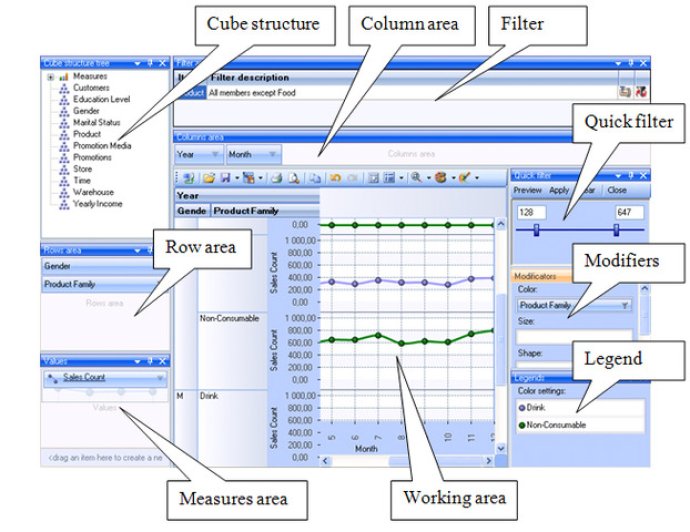
One of the best features of these controls is the ability to construct your visual data representation cube from a relational database or from MS Analysis Services. Once you have your data cube, you can save your reports in a file and distribute them to others via network or email. You also have the ability to filter, group, and sort your data, with powerful filters to help you drill down to exactly what you need.
Modifies support allows you to show your data in different colors, shapes, and sizes, making it easier to distinguish between different data points. You can even assign specific shapes to hierarchies chosen from a vast range of options. Discrete gradients help you set the ranges of values displayed in selected colors.
Zooming in allows you to take a closer look at a particular data square in the OLAP chart, and you can customize the look and feel of your application with a standard color scheme like MS Office 2003 or Windows Vista. You can select any data range in the OLAP chart and pass it to another application like Microsoft Office by copying it to the clipboard.
Dockable panels allow you to organize your analysis aspects into your own working space, creating a customized user interface. You can even use these controls to analyze unstructured data sources by creating a multidimensional model for a flat dataset. And you don't have to worry about printing – you can easily print your reports or export them to a wide range of formats, including PDF, XLS, CSV, and JPG.
Finally, you can provide additional information to the hierarchy structure with calculated members, including subtotals, intermediate values, expected values, moving averages, and more. And with the MS Analysis advantages, you can take advantage of features like KPI (Key Performance Indicators), time intelligence, actions, translations, drillthrough, and writeback. Overall, if you're looking for powerful OLAP controls for your Windows Forms applications, then NET Windows Forms OLAP controls are definitely worth considering.
Version 2.60.1: N/A
Version 2.50.0: N/A
Version 2.33.0: N/A
Version 2.31.0: N/A
Version 2.30.0: N/A
Version 2.25.0: N/A
Version 2.00.3: N/A