This software helps improve text readability by breaking down long chunks of text into shorter, more manageable blocks.
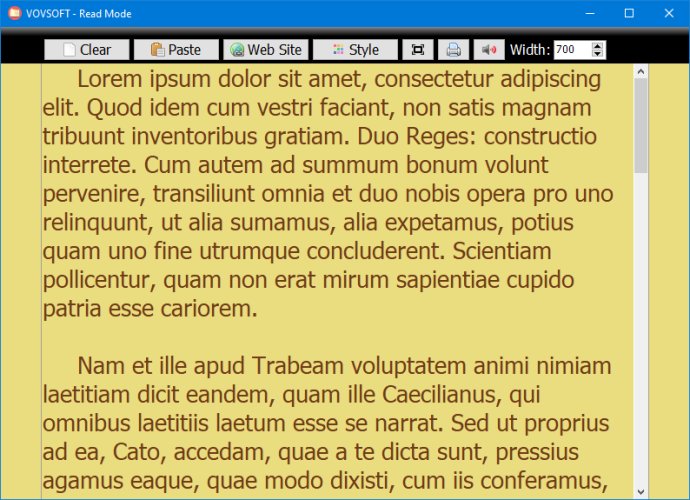
To start using Read Mode, all you need to do is to copy the text from a website or document and paste it into the software. From there, you can choose from three different viewing options: Light, Dark, and Sephia. The Light option provides a simple and modern white background, while the Dark option gives you a darker background that's ideal for night-time reading. The Sephia option offers a more vintage-looking interface that reduces eye strain without sacrificing readability.
One of the best things about Read Mode is its ability to adjust the document according to your screen size. Whether you're using a desktop computer, a tablet, or a mobile device, you can enjoy an optimized reading experience that's free of distractions and frustration. What's more, if you prefer to print out articles and blog posts, you can do so easily with the software.
Overall, if you're looking for a simple and effective way to make online reading less stressful and more enjoyable, then Read Mode might just be the tool you need. Developed by VOVSOFT, it's a must-have for anyone who loves to read online content.
Version 1.6: Web site contents can be importable. Font size is adjustable. Screen width is remembered on next launch.