Remo Photo Recovery Mac is a specialized software for Mac users to recover deleted or lost photos quickly. It can restore various photo formats and digital images from all brands of digital cameras in one scan.
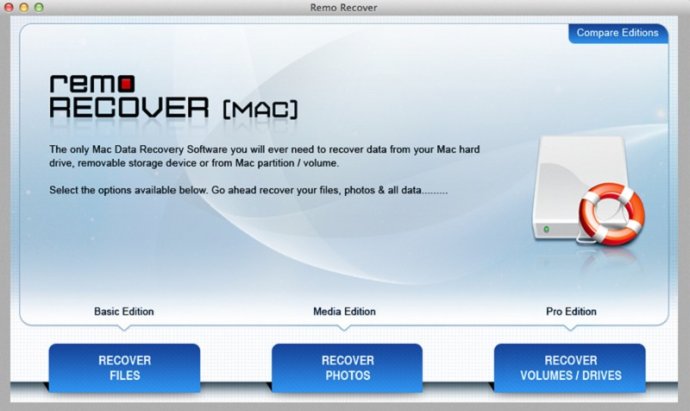
Featuring a deep scanning mechanism, Remo Photo Recovery Mac identifies and retrieves your lost or deleted media files with ease. The software supports file systems on Mac such as HFS, HFS+, and HFSX and can handle various storage devices such as memory cards, USB drives, internal and external hard drives.
Remo Photo Recovery Mac offers several unique features, such as a free demo version that allows you to preview the entire recovered images. Additionally, it enables you to recover RAW images that are usually challenging to restore. The software also provides two different types of viewing modes - File Type View and Data View - to make it easier for users to find their lost files.
The software can restore deleted photos lost due to some common scenarios like accidental or intentional formatting of Mac system drive, malicious malware, and abnormal shutdown of the Mac system. Using Remo Photo Recovery Mac to recover lost photos is straight forward. Simply launch the software on your Mac machine, choose “Recover Photos”, select the Mac volume from which you want to recover photos, and click the “Next” button to initiate the scanning process.
Once the scan is complete, you can preview the entire list of deleted images and save the results to the desired location. Using the Save Recovery Session option, you can avoid rescanning of the volume in the future. To activate the licensed version of the software, you can purchase it through the official website and save the recovered image files to the desired location.
In summary, Remo Photo Recovery Mac is an excellent software for recovering lost photos on your Mac. Its support for different file types, various storage devices, and deep scanning mechanism make it a reliable choice for recovering deleted photos. Additionally, its unique features such as RAW image file restoration and two viewing modes make it a user-friendly choice for both novice and experienced users.
Version 3.0.1: New File Signatures Added
Version 3.0.0.2: New File Signatures Added