ReplaceMagic is a software that fixes broken links caused by Sharepoint migration, network storage changes, or new folder structures. It ensures all documents are in their new location without losing links, avoiding the hassle of broken links.
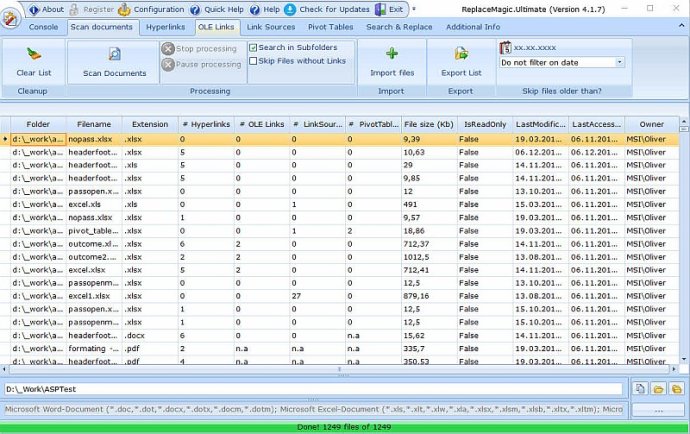
If you've ever found yourself in a situation where you've renamed your file server and found that Microsoft applications documents were broken, then ReplaceMagic is the solution you need. This link fixer tool can repair broken links with ease.
Not only that, but have you ever had to change the address in thousands of Microsoft Excel documents? With ReplaceMagic, you can make changes in header and footer as well. You can even change text, header, footer, comments, OLE object links, hyperlinks or even more in thousands of files without having to open them manually.
Using ReplaceMagic is simple - you can scan folders for files and by entering search and replace strings, the application can do all the changes automatically for you without opening a single file. Prices start from just $59.
ReplaceMagic supports changes in Microsoft Word, Excel, PowerPoint, Project, Visio, OneNote, PDF and text documents across your network where the computer with ReplaceMagic has access.
There are many typical scenarios in which ReplaceMagic can be useful. For instance, Sharepoint migration - after moving documents to Sharepoint, links in documents will be broken, but ReplaceMagic can repair them. Network storage changes can also cause broken links, but ReplaceMagic can handle these repairs as well.
Server migration, new folder structure or network changes can also cause broken links in Office documents. But don't worry, ReplaceMagic can fix broken links in these instances.
Try out the trial version of ReplaceMagic and in case you have any questions, you can always contact our support team.
Version 2021.2: What is new - see more over https://blog.replacemagic.com.