This image resizing software lets you bulk resize photos by percentage or fixed pixel dimensions. It supports drag-and-drop functionality that empowers users to customize their image resizing needs in a few clicks. The software saves resized images as new files to preserve the original pictures.
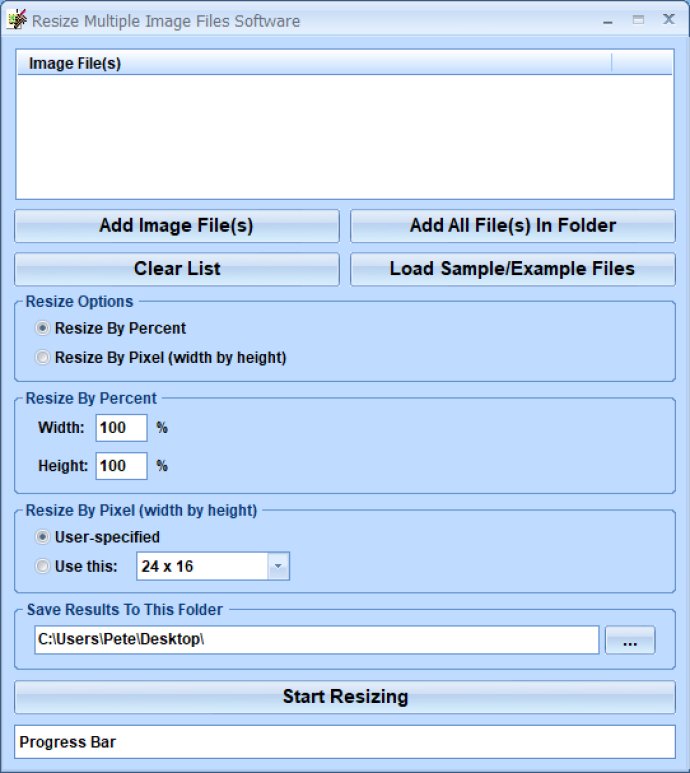
One of the great things about this software is that you can resize multiple photos or images at once. Simply drag and drop entire folders of images onto the interface of the software and choose how you want to resize them. You can choose to resize by percentage or by fixed pixel dimensions depending on your preference.
The software quickly processes all the images in the selected folder, making it possible to work with hundreds or even thousands of images in just a few minutes. Additionally, all of the modified images are saved as new files, so your original images are never overwritten or lost.
Overall, this software is a great tool for anyone who needs to resize images frequently, whether it's for work or personal projects. It's easy to use, efficient, and saves you a lot of time and energy in the long run.
Version 7.0: N/A