The SaveToDB Excel Add-In enables importing data from databases and the web to Excel and exporting Excel data to databases. The user can import and export financial reports from Yahoo! Finance and Google Finance, as well as stock and option data.
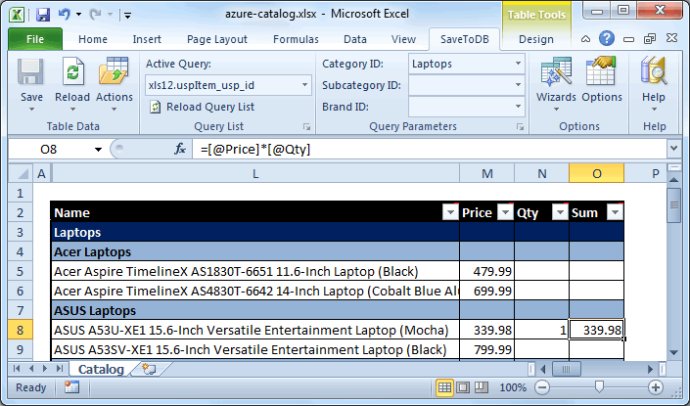
Users can load and save different types of financial reports, such as stock and option data from Yahoo! Finance and Google Finance. The add-in even allows users to change symbols, allowing them to view data for AAPL, GOOG, YHOO, and more.
The extensive list of features includes drill-down queries, selection change handlers, and other customization options, making this add-in perfect for clients who want Excel to act as a database or web client. With SaveToDB Excel Add-In, you can even write SQL codes or VBA macros to further customize the features.
The package comes with several examples of source codes, including those for Cash Flow, Budget, Financial Reports, Stock Analysis, and more. Supported web formats include HTML, XML, JSON, CSV, and plain text. Additionally, the add-in supports SQL Server, SQL CE, Oracle Database, IBM DB2, MySQL, MariaDB, NuoDB, and PostgreSQL databases.
Overall, SaveToDB Excel Add-In is an excellent tool for anyone looking to seamlessly manage data in Excel, streamlining the process from web and database to spreadsheet.
Version 5.5:
A lot of new features and examples including:
- Budgeting application;
- Saving changes for updatable views;
- Working with PostgreSQL;
- Task Panes;
- Cursors and fields;
- Images.