TTXN Screen Recorder Pro is a compact software for screen recording at a high compression ratio. The tool allows for the recording of screen and audio to FLV video files, which can be shared easily on the internet and played back via Flash player.
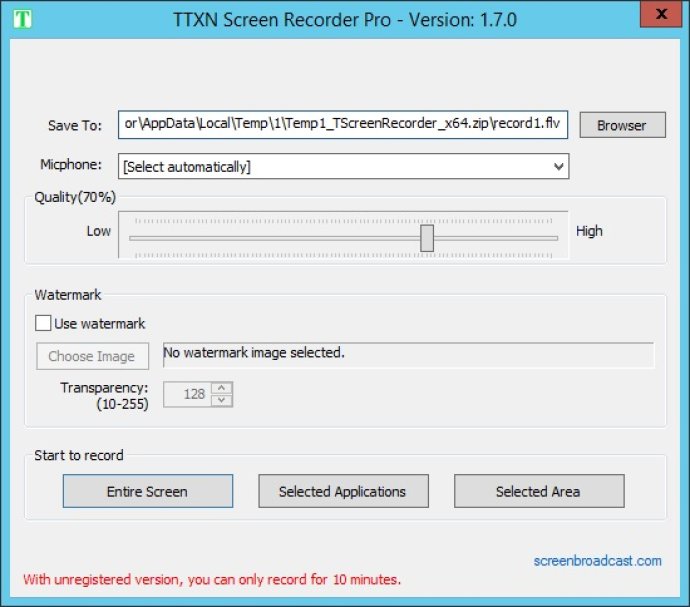
The software comes packed with features that will make your screen recording experience truly enjoyable. First, you can choose to record the entire screen or a selected region. Alternatively, you can record one or more applications running on your screen. More so, the software allows you to record mouse cursors and audio with ease. You can select the audio input source of your choice and capture mouse-click events while recording.
Another exciting feature of TTXN Screen Recorder Pro is its customizable recording frame rate, which can vary between 1 and 25 fps. The higher the frame rate, the better the quality of the video you can record. You can also pause and resume recording, annotate your screen, and draw lines during recording. Furthermore, the software supports a semi-transparent watermark that allows you to select a BMP/PNG/JPG image as your watermark.
Changing the video quality is also a breeze, thanks to the software's intuitive interface. The software is easy to install and use, and you don't even need to install it. It's portable, and there's only one file in the downloaded package that you need to extract and run. The software automatically generates a default video file name for you, so you don't have to go through the additional steps of naming your file.
In summary, if you're looking for a top-quality screen recording software that is packed with features, then TTXN Screen Recorder Pro is what you need. It's easy to use, comes packed with features, and produces high-quality video recordings for you to share online. The software is a must-have for anyone who needs to record their screen or audio for any purpose.
Version 1.8.0: Add audio settings